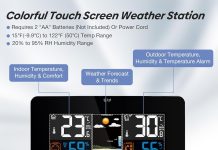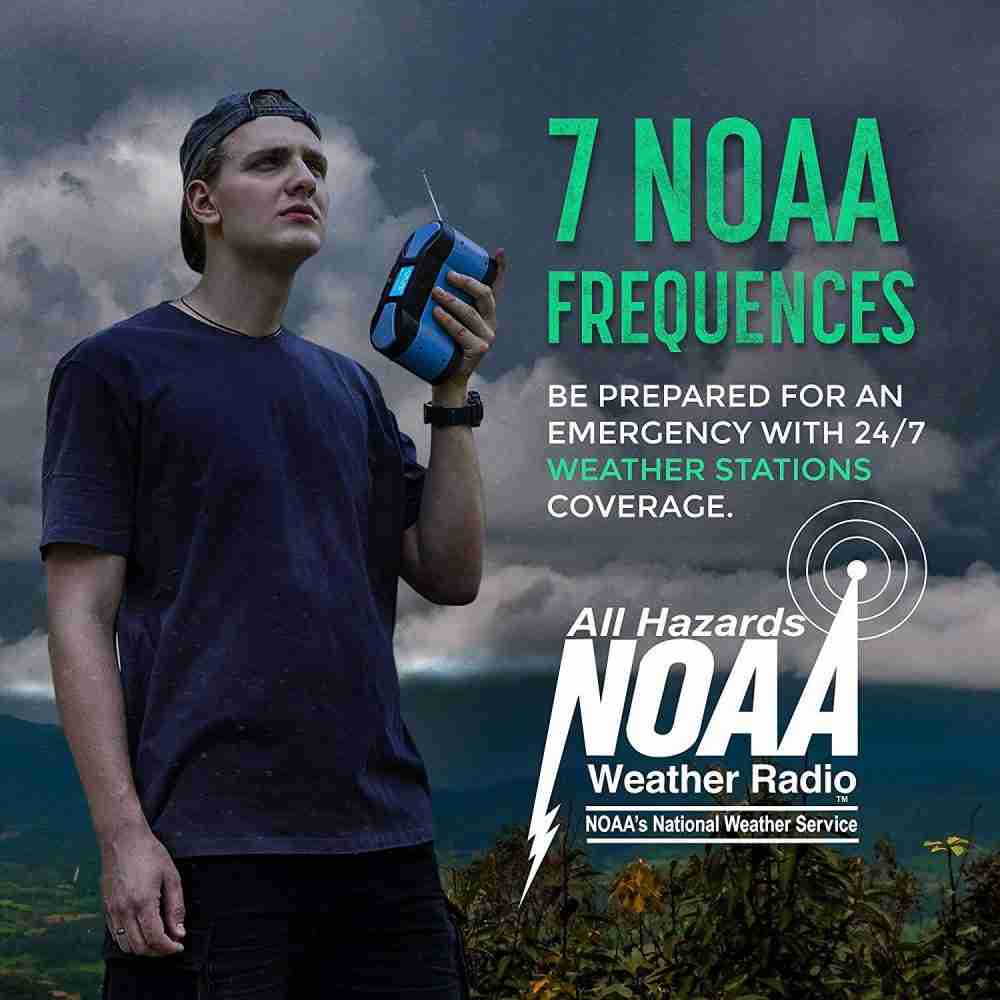Connecting your home weather station to your smartphone or computer has never been easier. With technological advancements, it is now possible to effortlessly sync your weather station with your digital devices.
Say goodbye to constantly checking the weather forecast on your phone or computer and hello to real-time updates from your backyard. Let us show you how you can stay connected to the weather in a new way.
Types of Home Weather Stations
Wireless Weather Stations
Wireless weather stations are a popular option for homeowners who want the convenience of real-time weather data without the hassle of running wires throughout their homes. These weather stations typically consist of sensors placed outside to collect temperature, humidity, wind speed, and precipitation data. The data collected by these sensors is transmitted wirelessly to a display unit inside the home, which can be viewed and analyzed.
Wired Weather Stations
While wireless weather stations offer convenience, some homeowners may prefer the stability and reliability of wired weather stations. Wired weather stations require the installation of cables to connect the sensors outside with the display unit inside. This ensures a constant and uninterrupted flow of data, which can be particularly useful for those who require precise and accurate weather measurements.
Internet-Connected Weather Stations
For those tech-savvy homeowners looking to take their weather monitoring to the next level, internet-connected weather stations are the way to go. These weather stations use Wi-Fi or cellular data to transmit the collected weather data to a server, which can be accessed anywhere in the world. This means that even when you’re not at home, you can still keep tabs on the weather conditions in your area.
Benefits of Connecting Home Weather Stations to Smartphones or Computers
Real-Time Data Access
Connecting your home weather station to your smartphone or computer allows instant access to real-time weather data. Whether at home or on the go, you can stay informed about the current temperature, humidity, wind speed, and other essential weather variables. This information can be beneficial for planning outdoor activities, ensuring your family’s and pets’ safety, or even satisfying your curiosity about the weather.
Remote Data Monitoring
One of the critical advantages of connecting your home weather station to your smartphone or computer is the ability to monitor the collected data remotely. This means that even when you’re away from home, you can still keep an eye on the weather conditions in your area. Whether at work, on vacation, or simply out running errands, you can access the data collected by your weather station and have peace of mind, knowing you’re always up to date with the latest weather information.
Enhanced Weather Analysis
Connecting your home weather station to your smartphone or computer allows you to analyze the collected weather data in more detail. Many weather station apps and software applications offer features such as historical data charts, trend analysis, and customizable alerts. These features allow you to gain insights about weather patterns, understand long-term trends, and make more informed decisions based on the data collected by your weather station.
Integration with Other Smart Devices
Connecting your home weather station to your smartphone or computer opens up a world of possibilities for integration with other smart devices. For example, you can use the data collected by your weather station to automate your sprinkler system based on the current weather conditions. You can also integrate your weather station with a smart home hub or virtual assistant to receive voice notifications or control other connected devices based on the weather. The possibilities are endless and can significantly enhance the functionality and usefulness of your home weather station.
Connecting Home Weather Stations to Smartphones
Wireless Connection Options
There are several wireless connection options when connecting your home weather station to your smartphone. The most common options include Bluetooth and Wi-Fi.
Bluetooth
Bluetooth is a short-range wireless technology that allows devices to communicate with each other over short distances. Some weather station models have built-in Bluetooth capabilities, allowing you to pair them directly with your smartphone. Once paired, the weather station can transmit its data to your smartphone, accessed through a dedicated app.
Wi-Fi
Wi-Fi is a more versatile wireless connection option for connecting your home weather station to your smartphone. Many modern weather station models have built-in Wi-Fi modules, allowing them to connect directly to your home’s Wi-Fi network. Once connected, the weather station can transmit its data to a server, which can then be accessed through a dedicated app on your smartphone.
Mobile Apps for Data Access
You’ll need to download and install a compatible mobile app to connect your home weather station to your smartphone. Most weather station manufacturers provide dedicated apps designed to work seamlessly with their specific models. These apps typically offer real-time data visualization, historical data charts, customizable alerts, and more. Download the app, follow the setup instructions, and you can access your weather station data from your smartphone.
Connecting Home Weather Stations to Computers
Wired Connection Options
If you prefer to connect your home weather station to a computer instead of a smartphone, consider a few different wired connection options. The most common options include USB and serial port connections.
USB
USB (Universal Serial Bus) is a standard connection interface on most computers. Many weather station models have a USB port to connect them directly to your computer. Once connected, the weather station can transmit its data to your computer, which can be accessed and analyzed using dedicated software applications.
Serial Port
While less common nowadays, some older weather station models may still offer a serial port connection option. The serial port is a type of connection interface that allows devices to communicate with each other through a serial communication protocol. If your weather station has a serial port, connect it to your computer using a serial-to-USB adapter. This will enable the transmission of weather data from the station to your computer.
Software Applications for Data Analysis
You’ll need to use dedicated software applications to connect your home weather station to your computer and access the collected data. Many weather station manufacturers provide software applications that work exclusively with their specific models. These applications offer a range of features, such as data visualization, historical data analysis, customization options, and more. Install the software, connect your weather station to your computer, and you can analyze and use the collected weather data.
Compatibility and Requirements
Operating System Compatibility
When connecting your home weather station to your smartphone or computer, ensuring they are compatible from an operating system standpoint is essential. Different weather station models may have specific compatibility requirements, so checking the manufacturer’s specifications before purchasing is essential. Whether using an iOS or Android smartphone or a Windows or Mac computer, weather station options are available for all major operating systems.
Smartphone and Computer Hardware Requirements
In addition to operating system compatibility, you’ll also need to consider the hardware requirements of your smartphone or computer. Some weather station apps and software applications may require processing power, memory, or storage space to function correctly. It’s recommended to check the system requirements of the app or software before downloading or installing it on your device. By ensuring that your device meets the necessary hardware requirements, you can ensure a smooth and optimal experience when connecting your home weather station.
Weather Station Compatibility
Not all home weather stations are created equal, and their compatibility with different platforms may vary. Before purchasing a weather station, it’s essential to check its compatibility with smartphones or computers. Most manufacturers provide detailed information about the compatibility of their weather station models on their websites or product packaging. Choosing a compatible weather station ensures a seamless connection and hassle-free access to your weather data.
Step-by-Step Guide: Connecting Home Weather Station to Smartphone
If you’re looking to connect your home weather station to your smartphone, follow this step-by-step guide to get started:
Selecting a Wireless Weather Station
First, choose a wireless weather station that is compatible with smartphone connectivity. Consider factors such as the station’s range, accuracy, and durability, as well as any additional features you may need, such as a UV index sensor or a rain gauge.
Installing Weather Station Hardware
Follow the manufacturer’s instructions to install the weather station hardware in an appropriate location outside your home. This may involve mounting temperature, humidity, wind speed sensors, and more. Ensure that the sensors are securely installed and oriented adequately for accurate readings.
Connecting the Weather Station to Smartphone
Download and install the manufacturer’s dedicated app for your weather station on your smartphone. Once the app is installed, please open it and follow the on-screen instructions to connect it to your weather station via Bluetooth or Wi-Fi. Ensure your smartphone and weather station are within range and powered on.
Configuring Mobile App for Data Access
Once the app is connected to your weather station, you can configure it to display the desired weather data on your smartphone. Depending on the app, you may have options to customize the display, set up alerts for specific weather conditions, view historical data, and more. Explore the app’s settings to personalize your weather monitoring experience.
Step-by-Step Guide: Connecting Home Weather Station to Computer
If you prefer to connect your home weather station to your computer, follow this step-by-step guide:
Choosing a Wired Weather Station
Select a wired weather station that offers compatibility with computer connectivity. Consider factors such as the number and types of sensors included and the connectivity options available (USB or serial port).
Setting Up Weather Station Hardware
Follow the manufacturer’s instructions to properly install and set up the weather station hardware outside your home. Ensure that all sensors are correctly placed and oriented for accurate data collection.
Connecting the Weather Station to the Computer
Connect your weather station to your computer using the appropriate cable or adapter. For USB connections, plug the cable into the weather station and an available USB port on your computer. Use a serial-to-USB adapter to establish a connection between the weather station and your computer for serial port connections. Make sure the connections are secure.
Installing and Configuring Software Applications
Download and install the manufacturer’s software application for your weather station onto your computer. Follow the on-screen instructions to set up the software and establish a connection with your weather station. Once connected, you can customize the display, view real-time and historical data, and access additional features offered by the software.
Troubleshooting and FAQs
Troubleshooting Common Connection Issues
If you experience any issues connecting your home weather station to your smartphone or computer, you can try a few standard troubleshooting steps. First, ensure that your device and weather station are powered on within range of each other. Double-check the connections and cables to ensure they are secure. If using wireless connectivity, ensure your device is connected to the correct network. Restarting your device and the weather station can help resolve connection issues.
How to improve wireless signal reception?
If you’re experiencing weak or unreliable wireless signal reception between your weather station and smartphone or computer, you can take a few steps to improve it. Ensure that your weather station is placed in an open area without obstructions that can interfere with the signal transmission. If using Wi-Fi, consider moving your wireless router closer to the weather station or using a Wi-Fi extender to boost the signal strength. Additionally, reducing interference from other wireless devices in your home can improve signal reception.
What to do if my smartphone/computer doesn’t recognize the weather station?
If your smartphone or computer doesn’t recognize the weather station, you can try a few things. Ensure you have installed the correct app or software for your specific weather station model. Verify that the weather station is powered and properly connected to your device. Restarting your device and the weather station can also help establish a connection. Check the manufacturer’s website or contact customer support for further assistance if all else fails.
Can I connect multiple weather stations to a single smartphone/computer?
The ability to connect multiple weather stations to a single smartphone or computer depends on the compatibility and capabilities of the weather stations and the devices. Some apps or software applications may support the connection of multiple weather stations, while others may not. Before connecting multiple weather stations, check the manufacturer’s specifications and the app/software documentation to ensure compatibility and functionality.
Conclusion
Connecting your home weather station to your smartphone or computer allows instant access to real-time weather data, remotely monitoring the collected data, analyzing weather patterns more effectively, and integrating with other smart devices for enhanced functionality.
Whether you choose a wireless or wired weather station, various connection options are available that cater to different preferences and requirements. Following step-by-step guides and troubleshooting common issues, you can easily connect and enjoy the benefits of a connected home weather station. Stay informed, stay prepared, and make the most of your personalized weather monitoring experience!