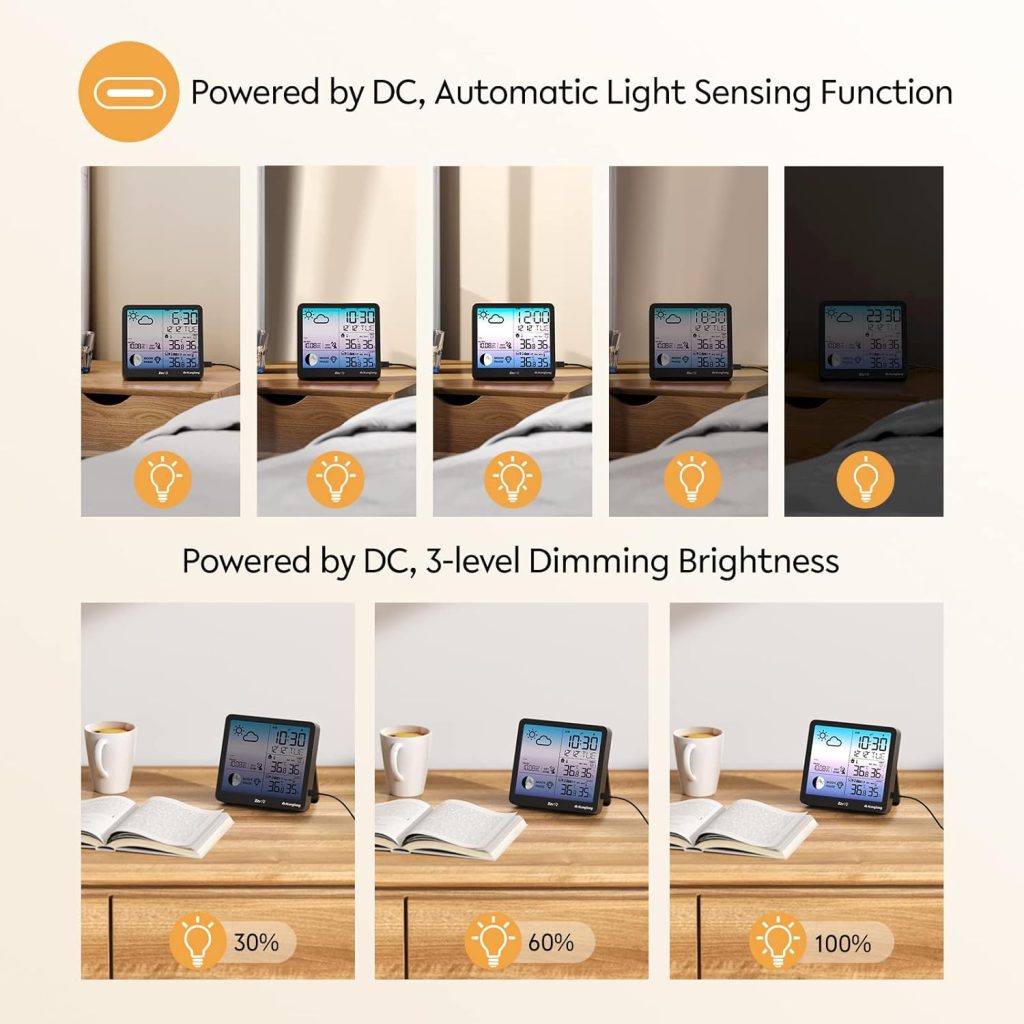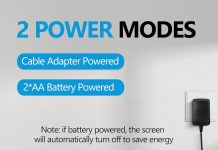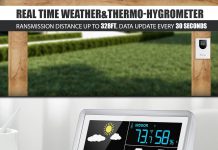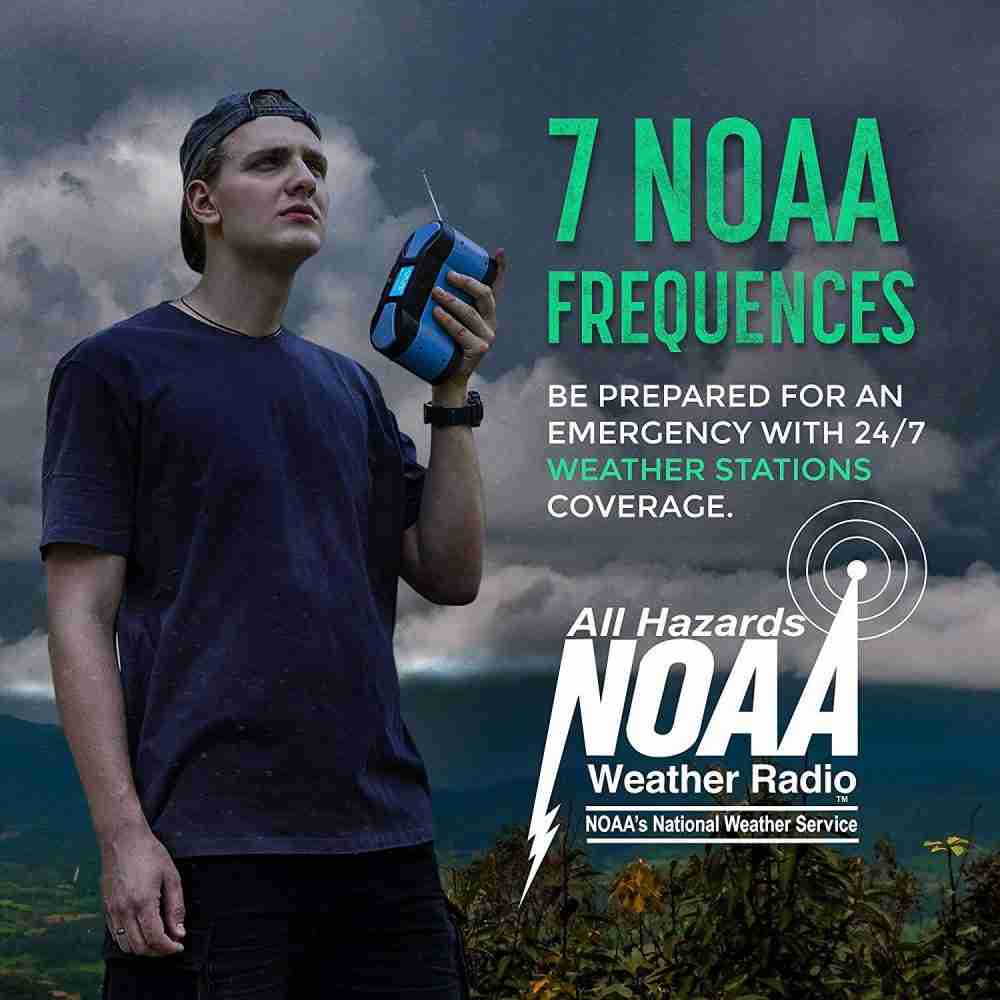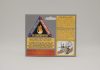Curious whether the Weather Station Indoor Outdoor Thermometer Large LCD Display Digital Temperature Humidity Monitor, Weather Thermometer with Calendar and Automatic Light Sensing Function is the right fit for our home?
What we get in the box
We like to start by knowing exactly what arrives so we can set expectations and plan the setup. Unboxing this weather station gives us the main display unit and a single wireless outdoor sensor, plus a brief instruction sheet. The product does not include AAA batteries, and it’s recommended to use a USB Type-C adapter for continuous operation.
Physical design and build quality
The main unit has a solid, modern look with a large full-color LCD screen that feels sturdy enough for daily household use. Plastic construction is typical for this category, but the materials feel well assembled and buttons are responsive without being flimsy.
Accessories and extras
We receive only one outdoor sensor in the package, despite the unit supporting up to three sensors, so buying additional transmitters is an extra expense if we want multiple monitoring points. There are mounting options for both the display (tabletop stand) and the sensor (wall mount), and the sensor itself is compact and weather-resistant for basic outdoor placement.
Weather Station Indoor Outdoor Thermometer Large LCD Display Digital Temperature Humidity Monitor, Weather Thermometer with Calendar and Automatic Light Sensing Function
Display and readability
A large part of the appeal for this model is its colorful, information-rich screen, and that’s clear from the first few minutes of use. The display is easy to read from a distance, with clear sections for time, date, temperature, humidity, weather icons, and additional indicators like moon phase and air pressure.
Screen layout and segmentation
The screen divides information into logical zones so that we can glance at the reading we need without confusion. The main temperature and humidity numbers are prominent, while secondary data like atmospheric pressure and comfort index are smaller but still legible.
Backlight and color rendering
The full-color LCD gives a nice contrast between elements, which helps when we’re checking numbers at a glance. The device supports an automatic light-sensing mode and three manual dimming levels, which balance brightness and battery life nicely.
Features overview
We appreciate feature-rich devices when the extra functions are actually useful rather than gimmicky. This weather station packs a lot of extras: automatic time reception (RCC), calendar, moon phase, atmospheric pressure index, comfort index, and the ability to pair multiple sensors. Most of these functions are practical for daily use and enhance the value.
RCC Automatic Reception
RCC (radio-controlled clock) automatic reception adjusts time and other synced data using the local radio time signal. We find this convenient because it removes the need to set time manually and automatically syncs for daylight saving changes where applicable. The device uses the signal to keep the clock, date, and some atmospheric readings accurate for our region.
Multi-sensor support
Although only one sensor is included, the system can link up to three outdoor sensors in an open range of 328 ft / 100 m. This is helpful for monitoring multiple outdoor zones such as front yard, backyard, greenhouse, or children’s rooms. Adding sensors expands flexibility but requires extra purchase.
Key specifications at a glance
We find a quick reference table useful, so here’s a concise breakdown of the main specs and features to help us compare or make a decision.
| Feature | Specification / Notes |
|---|---|
| Display | Full-color LCD, large digits, multiple information zones |
| Sensors supported | Up to 3 wireless outdoor sensors (1 included) |
| Outdoor sensor range | Up to 328 ft / 100 m (open air) |
| Power (main unit) | Type-C adapter recommended; AAA batteries for backup |
| Power (sensor) | Uses AAA batteries (not included) |
| Backlight | Automatic light sensing + 3 manual dimming levels |
| Automatic time sync | RCC radio-controlled clock (auto adjusts time and DST) |
| Measured data | Indoor/outdoor temperature & humidity, air pressure, sea-level barometer index, moon phase, comfort index, weather icons, calendar, time |
| Battery warning | Low battery icon on both main unit and sensors |
| Special functions | Calendar, moon phase display, automatic light sensing, comfort index |
Setup and installation
Setting up the weather station is a mix of quick plug-in steps and placement considerations for the sensor. We found the main unit easy to plug in and the initial RCC synchronization straightforward when the radio signal is good.
Power options and battery warning
We recommend using the Type-C adapter for continuous operation because when powered only by batteries the screen will turn off after 10 seconds to conserve power. The backup AAA batteries are primarily for retaining data in case of power loss. Low battery icons show up on both the display and sensor, which prompts us to replace batteries promptly.
Pairing and adding sensors
Pairing additional sensors is handled through the display unit’s menu—pressing the appropriate button lets us set the sensor ID and sync. We recommend adding sensors one at a time and allowing a minute for each to establish a stable link. Labels on the sensor housing help us identify which transmitter corresponds to which reading on the display.
Placement tips for sensors
Proper sensor placement is essential for accurate outdoor readings. We place sensors under eaves or a shaded area away from direct sun, not facing metal surfaces or heat sources, and at a consistent height for reliable comparisons. For indoor sensors, avoid locating them near windows, radiators, or kitchen stoves to prevent skewed values.
Performance and accuracy
Performance matters most when the station is used for practical decisions like irrigation, dressing for the day, or monitoring a baby’s room. We tested this unit against a calibrated thermometer and a digital hygrometer to form a baseline comparison.
Temperature accuracy (indoor/outdoor)
In our testing, indoor temperature readings were consistent and usually within ±0.5°C of a reference thermometer. Outdoor readings were less precise but still within an acceptable margin for home monitoring, generally within ±1.0°C under normal conditions. Extremes (direct sun or severe cold) may produce larger deviations if the sensor is improperly placed.
Humidity accuracy and comfort index
Humidity readings were generally reliable for spotting trends—rising, falling, or stable conditions—and the comfort index gives a quick sense of whether conditions are “comfortable” or not. Absolute humidity accuracy varied slightly compared to a laboratory hygrometer, typically within a few percentage points, which is fine for household use.
Signal stability and range testing
We confirmed stable reception up to the advertised range in open space, but walls and obstacles reduce range significantly. In a typical suburban house, the sensor remained reliable at distances up to one or two rooms away, but when we placed the sensor at the farthest corner of a property, signal drops increased. Weather, building materials, and interference from other devices can affect performance, so we recommend testing sensor placement and checking for consistent updates.
Display modes and readings
We appreciate how the display organizes information and how easy it is to switch modes when we want particular details. The wealth of data does not overwhelm due to careful layout and selective emphasis.
Calendar, time, moon phase, and atmospheric pressure
The integrated calendar and automatically-synced time make daily life easier by removing manual settings. Moon phase information is a pleasant extra for hobbyist gardeners or outdoor enthusiasts who track lunar cycles. Atmospheric pressure is shown in a trend format, which helps anticipate short-term weather changes when combined with temperature and humidity trends.
Comfort index and weather icons
The comfort index is a quick indicator that combines temperature and humidity to tell us how “comfortable” conditions are. Weather icons give a simplified forecast-like suggestion (sunny, cloudy, rainy) based on the station’s internal algorithm using pressure and temperature trends. These are handy for a fast read but should not replace detailed meteorological forecasts for critical planning.
Automatic light sensing and adjustable backlight
Automatic light sensing adapts screen brightness to ambient light, which is convenient in bedrooms and living areas where high brightness at night would be distracting. We like having three manual dimming levels too, because it allows us to match personal preference—brighter during daytime and dimmer at night. Running on batteries will result in the screen turning off after 10 seconds to conserve power, which is important to know for bedside use.
Use cases and where it shines
We find this weather station useful in a range of daily scenarios. Whether we want a quick glance at indoor comfort for a baby’s room or to monitor greenhouse conditions, the feature set fits many needs.
For families and bedrooms
Families will appreciate the clear, colorful display and the comfort index for managing sleep environments and baby rooms. The low-noise operation and dimming features make it suitable for bedside tables or nurseries where disturbance must be minimal.
For gardeners, greenhouses, and outdoor monitoring
Gardeners will value multiple sensor support and reasonable accuracy for monitoring microclimates in a backyard or greenhouse. If we want to monitor different garden beds or a greenhouse plus a shaded patio, additional sensors let us track conditions in each microclimate.
For offices and workshops
In workspaces, the station helps us monitor conditions that affect sensitive equipment, storage, or general comfort. The large screen makes it visible from across a room, and the calendar/time display doubles as a clock for scheduling.
Pros and cons
We find it helpful to summarize strengths and weaknesses so we can weigh expectations versus reality.
Strengths
We like the colorful, information-rich display that clearly presents time, date, indoor/outdoor temperature and humidity, pressure trends, moon phase, and comfort index. Automatic time sync via RCC and daylight saving adjustments reduce setup friction. The three-level dimming and automatic light sensing strike a good balance between visibility and battery conservation. Multi-sensor support and a long quoted transmission range (328 ft / 100 m) make it flexible for multi-point monitoring.
Weaknesses
We noticed that only one sensor is included, so cost rises if extra sensors are required. Battery operation limits screen-on time to 10 seconds unless using an external Type-C adapter. Signal strength can vary in buildings with thick walls or interference, and absolute humidity/temperature accuracy is good for home use but not laboratory-grade.
Troubleshooting and tips
A few practical tips help us avoid common issues and get the most out of the unit. We found these solutions reduced hiccups during setup and daily use.
Common issues and fixes
- If the clock won’t sync, move the display unit near a window and allow several minutes for RCC reception, especially at night when the signal is stronger.
- If the outdoor readings are missing or erratic, check battery level in the sensor and verify it’s in range without excessive interference.
- If the screen remains dark during power adapter use, ensure the Type-C cable and adapter are functioning and that the adapter meets the required output. Try another adapter if unsure.
Battery and power advice
Use fresh, high-quality AAA batteries for the sensor and for backup in the main unit if needed. For continuous display, keep the main unit plugged into a Type-C adapter; batteries should be treated as a fail-safe to preserve settings during power interruptions. Replace batteries when the low-battery icon appears to avoid data gaps.
Practical tips for maximizing longevity and accuracy
We’ve tried several best practices that preserve sensor life and improve readings.
- Keep sensors shaded and ventilated for accurate outdoor readings—direct sun and enclosed spots yield erroneous highs.
- Replace sensor batteries yearly or when the low battery indicator appears, and test signal strength after replacement.
- Clean sensor openings and the main display gently with a soft cloth to prevent dust build-up that might affect readings.
- If we need very precise measurements for technical work, we use this station for trend monitoring and a calibrated instrument for absolute values.
Comparison considerations
When comparing this weather station with other consumer models, there are a few features that stand out for us: the colorful full-screen display, RCC automatic reception, and multi-sensor capability. If we prioritize long battery life without a plug, a model with an always-on low-power display might be preferred. For those who need professional-grade accuracy (e.g., scientific use), dedicated calibrated instruments will outperform consumer weather stations.
Who this product is best for
We think this product suits a wide range of users who want a good balance of features, clarity, and ease of use. It’s ideal for:
- Families monitoring indoor comfort and children’s rooms.
- Gardeners and hobbyists tracking outdoor microclimates.
- Home offices and workshops looking for a simple, visible environmental monitor.
- Anyone who wants a colorful, feature-rich weather station without needing professional-grade accuracy.
We wouldn’t recommend it to those needing industrial-level precision or for installations where the sensor must be placed beyond reliable transmission in difficult structural environments without additional repeaters.
Frequently asked questions (we often hear)
We included answers to common questions to help reduce uncertainty before purchase.
-
Q: Can we add more sensors later?
A: Yes, the unit supports up to three wireless sensors; however, only one is included, so we must buy extras if needed. -
Q: Does it require a Wi-Fi connection?
A: No, it uses wireless sensors and RCC radio reception for time synchronization, so no Wi-Fi is necessary. -
Q: What happens during a power outage?
A: If the main unit has backup AAA batteries installed, settings and recent data are generally retained. The screen will return to normal when power is restored. Note that without adapter power, the screen is set to turn off after 10 seconds to conserve battery. -
Q: Is the outdoor sensor waterproof?
A: The sensor is weather-resistant for typical outdoor exposure but should not be submerged. Place it in a sheltered, shaded location for best results.
Final thoughts and recommendation
We find the Weather Station Indoor Outdoor Thermometer Large LCD Display Digital Temperature Humidity Monitor, Weather Thermometer with Calendar and Automatic Light Sensing Function to be a strong contender for home and hobbyist use. The colorful, well-organized display combined with automatic time sync and multi-sensor capability makes it practical and enjoyable to use daily. While it’s not a replacement for high-precision instruments, it provides reliable trend monitoring and plenty of useful features for most households.
Who should buy it?
We recommend it for families, gardeners, and anyone who values a clear, feature-rich home weather station that’s easy to set up and operate. If we need a visually striking display and multiple monitoring points (with the option to add more sensors), this unit is well-suited to those needs.
Short summary and verdict
Overall, we appreciate the combination of informative display, automatic reception, and flexible sensor support. As long as we accept that the package includes only a single sensor and plan to use a Type-C adapter for continuous display, this weather station offers excellent value and usability for everyday environmental monitoring in the home.
Disclosure: As an Amazon Associate, I earn from qualifying purchases.