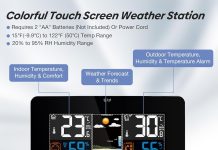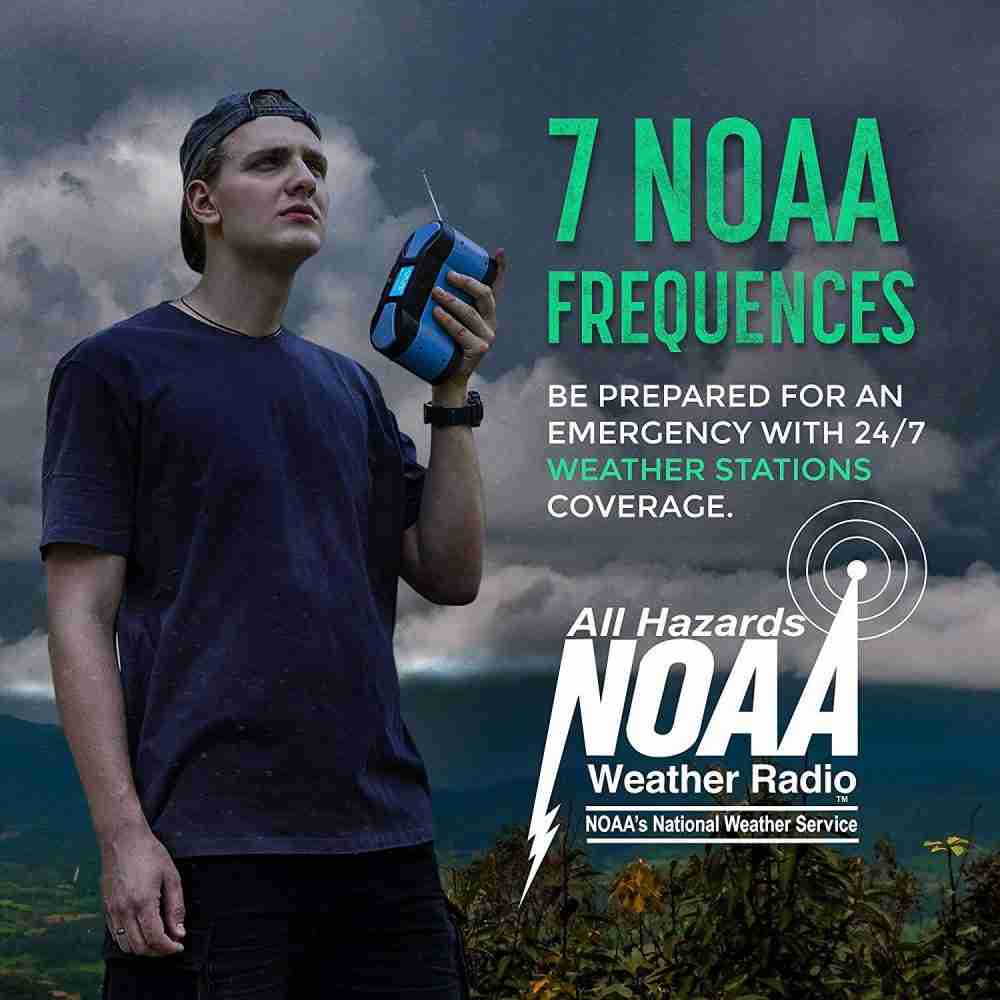Greetings! Today, we want to tackle the question many of us may have: How can we ensure that our home weather station sensors accurately read data? With the increasing popularity of home weather stations, it’s essential to understand the methods to ensure accurate and reliable information.
In this article, we will explore some simple yet effective tips to help you optimize the performance of your weather station sensors so that you can confidently rely on the data they provide. So, let’s get started and ensure your weather station gives you the most accurate readings possible!
Checking Sensor Placement
Placing the sensors in optimal locations
To ensure accurate readings from your home weather station sensors, placing them in optimal locations is essential. This means selecting spots that provide a representative depiction of the weather conditions in your area. Avoid placing the sensors too close to buildings, trees, or other structures that could obstruct or interfere with their readings. Ideally, the sensors should be positioned in an open area to receive direct exposure to sunlight, wind, and precipitation.
Avoiding obstructions or interference
Another important consideration when placing your weather station sensors is to avoid any obstructions or sources of interference. Objects like tall buildings, walls, or dense vegetation can disrupt the wind flow, affecting the accuracy of wind speed and direction measurements. Similarly, placing the sensors too close to heating vents or air conditioning units can lead to inaccurate temperature or humidity readings. Maintaining sufficient distance from potential obstructions will help ensure the sensors can capture the weather conditions.
Verifying sensor alignment
Once you have placed the sensors in their optimal locations, verifying their alignment is crucial. Sensor misalignment can introduce measurement inaccuracies, especially with wind speed and direction. Check that the wind vane is properly aligned with true north and that the anemometer is level and facing directly into the wind. For other sensors, such as temperature or rain gauges, ensure they are positioned correctly, following the manufacturer’s guidelines. Regularly verifying sensor alignment will help maintain data accuracy and reliability.
Calibrating the Sensors
Understanding the importance of calibration
Calibration is vital to ensure the accuracy and reliability of your home weather station sensors. Over time, the sensors may deviate from their initial calibration due to various factors, such as environmental conditions or wear and tear. By calibrating the sensors regularly, you can correct any deviations and ensure precise measurements. Properly calibrated sensors provide the foundation for accurate weather data analysis and forecasting.
Checking and adjusting temperature readings
Temperature sensors can experience drift over time, resulting in inaccurate readings. To check the temperature readings of your weather station, you can compare them with a trusted reference thermometer. You may need to adjust the temperature offset in your weather station’s settings if there is a consistent deviation. Consult the user manual or manufacturer’s guide to learn how to make these adjustments accurately.
Calibrating humidity and pressure sensors
Humidity and pressure sensors also require periodic calibration to maintain accuracy. You can use a calibration kit or reference hygrometer to compare the readings for humidity sensors. Adjust the humidity offset if necessary to align the sensor’s measurements with the reference values. Pressure sensors can be calibrated by using a known, accurate barometer as a reference. Follow the manufacturer’s instructions or seek professional assistance for precise calibration.
Calibrating wind speed and direction sensors
Accurate wind speed and direction measurements are crucial for understanding local weather conditions. Periodic calibration of these sensors ensures that you obtain reliable data. To calibrate the wind speed sensor, use an anemometer with known accuracy and compare the readings. If there are discrepancies, consult the weather station manual to make necessary adjustments. Calibrating the wind direction sensor involves verifying that it aligns with true north. Use a compass or GPS to determine the correct orientation and make adjustments.
Verifying rain gauge accuracy
Rain gauges are susceptible to debris or dirt accumulation, affecting their accuracy. Regularly clean your rain gauge to ensure precise measurements. Additionally, it is helpful to verify the calibration of the rain gauge by comparing its readings with those of a reliable rain measurement source, such as a nearby weather station or a professional rain gauge. Adjust the calibration if necessary to maintain accurate rainfall measurements.
Maintaining Sensor Accuracy
Regular sensor maintenance
Regular maintenance is essential to ensure the long-term accuracy of your home weather station sensors. Check the sensors for any signs of damage, corrosion, or wear. Inspect all the connections and cables to ensure they are secure and in good condition. For outdoor sensors, make sure they are properly sealed to prevent moisture or dust ingress. Regular maintenance will help identify any issues early on and prevent them from affecting the accuracy of your weather station data.
Cleaning the sensors
Dirt, dust, or debris accumulation on the sensors can interfere with their readings. Regular cleaning is therefore necessary to maintain accurate measurements. Use a soft cloth or brush to gently remove contaminants from the sensor surfaces. Avoid using harsh chemicals or abrasive materials that could damage the sensors. Be sure to follow the manufacturer’s guidelines for cleaning specific sensor types.
Replacing worn-out or damaged parts
Over time, certain parts of your weather station sensors may become worn out or damaged. It’s important to replace these components promptly to maintain accuracy. Check the user manual or contact the manufacturer for guidance on replacing specific parts. By replacing worn-out or damaged parts, you can ensure that your weather station continues to provide reliable data.
Verifying Data Quality
Comparing sensor readings with nearby weather stations
To validate the accuracy of your home weather station readings, comparing them with those of nearby professional weather stations is helpful. These stations typically have highly accurate sensors and are maintained by meteorological experts. By comparing your readings with theirs, you can identify any significant deviations or discrepancies that may require further investigation or calibration of your sensors.
Cross-checking multiple sensors
Cross-checking their readings can provide an additional layer of data quality verification if your home weather station has multiple sensors of the same type. While slight variations between sensors are expected, significant differences may indicate calibration issues or sensor malfunctions. Regularly compare the readings from different sensors and investigate any inconsistencies to ensure accurate and reliable data.
Examining outliers and inconsistencies
Examining outliers and inconsistencies in your weather station readings is essential during data analysis. Outliers are measurements that significantly deviate from the norm, while inconsistencies refer to irregular patterns or conflicting data points. These anomalies may indicate sensor malfunction, environmental factors, or other issues. You can take appropriate steps to address and correct any data inaccuracies by identifying and analyzing outliers and inconsistencies.
Power Supply and Battery Management
Monitoring and replacing batteries
The proper power supply is crucial for maintaining the accuracy of your home weather station sensors. Regularly monitor the battery levels of your weather station and replace them as needed. Low batteries can result in inaccurate measurements or even data gaps. Follow the manufacturer’s recommendations regarding battery type and replacement intervals to ensure consistent and reliable power supply.
Avoiding power fluctuations
Sudden power fluctuations or voltage spikes can affect the functionality of your weather station sensors. Consider using surge protectors or uninterruptible power supply (UPS) systems to protect your sensors from potential damage. These devices help regulate and stabilize the electrical supply to your weather station, minimizing the risk of power-related issues.
Using surge protectors
Surge protectors effectively safeguard your weather station sensors against power surges caused by lightning strikes or electrical instabilities. They divert excess voltage from your equipment, protecting them from potential damage. Invest in high-quality surge protectors and ensure they are correctly installed to provide the optimal level of surge protection for your home weather station.
Software and Firmware Updates
Keeping the sensor software up to date
Regularly updating the software of your home weather station ensures that you have access to the latest features, bug fixes, and enhancements. Check the manufacturer’s website or the weather station’s user interface for any available software updates. Follow the provided instructions to download and install the updates correctly. Keeping your sensor software up to date helps maintain accuracy and compatibility with other devices or data analysis tools.
Updating firmware for improved accuracy
In addition to software updates, firmware updates can improve the accuracy and functionality of your weather station sensors. Firmware is the embedded software that controls the operation of the sensors. Visit the manufacturer’s website or refer to the user manual for instructions on updating the firmware. By keeping your firmware up to date, you can ensure that your sensors operate optimally and deliver accurate and reliable data.
Ensuring compatibility with data analysis tools
If you plan to analyze and visualize your weather station data using specific software or data analysis tools, ensure that your weather station is compatible with those tools. Check the manufacturer’s documentation or contact their support for compatibility information. Compatibility ensures smooth data transfer and enables you to maximize your weather station data analysis capabilities.
Regularly Testing and Troubleshooting
Performing routine sensor tests
Regular testing of your home weather station sensors is essential to maintain accuracy. Perform routine tests to verify the functionality of each sensor. Follow the manufacturer’s instructions or consult the user manual for the recommended testing procedures. Regular tests allow you to identify potential issues or malfunctions early on and take appropriate action to ensure accurate measurements.
Troubleshooting data gaps or inaccuracies
If you notice data gaps or inconsistencies in your weather station readings, troubleshooting is necessary to identify and resolve the issue. Start by checking the sensor connections and cables to ensure they are securely connected. Examine the power supply and replace batteries if needed. If the issue persists, consult the user manual or contact the manufacturer’s support for troubleshooting guidance specific to your weather station model.
Analyzing historical data for trends or issues
Analyzing historical data is essential in identifying trends or issues with your weather station sensors. Look for patterns or anomalies in the data over time. Trends may indicate sensor drift or environmental changes, while consistent inaccuracies may suggest calibration issues. By analyzing historical data, you can gain insights into the performance of your weather station and make informed decisions regarding maintenance, calibration, or sensor replacement.
Considering Environmental Factors
Accounting for local microclimates
When using a home weather station, it’s essential to consider local microclimates that can impact weather conditions. Microclimates refer to small-scale variations in temperature, humidity, wind patterns, and other factors within a localized area. Factors such as proximity to bodies of water, elevation, or urban environment can create microclimates. Understanding and accounting for these local variations helps ensure accurate and representative weather readings.
Assessing the impact of nearby structures or vegetation
Nearby structures, vegetation, or geographical features can affect the accuracy of your weather station sensors. Buildings can create wind turbulence, impacting wind speed and direction measurements. Tall trees or dense vegetation can obstruct airflow, affecting temperature and humidity readings. Assess the impact of nearby elements and consider adjusting the placement of your sensors if necessary to minimize any potential interference.
Considering the effect of seasonal variations
Seasonal variations can significantly impact weather conditions and the readings of your weather station sensors. Changes in temperature, precipitation patterns, or wind characteristics occur each season. Consider these variations when analyzing your weather station data, and consider adjusting your calibration if needed to ensure an accurate representation of seasonal weather patterns.
Using Data Validation Methods
Implementing error-checking algorithms
Implementing error-checking algorithms can help identify and correct data anomalies or inconsistencies. Error-checking algorithms analyze the sensor readings and compare them with predefined norms or statistical limits. If readings fall beyond the expected range, the algorithm flags them as potential errors. Regularly review and analyze the flagged data to verify accuracy and correct any identified anomalies.
Applying statistical analysis
Statistical analysis is a powerful tool for validating and analyzing weather station data. Use statistical methods to identify trends, patterns, or outliers in your sensor readings. Techniques such as regression analysis, correlation analysis, or time series analysis can provide valuable insights into the accuracy and reliability of your weather station data. Statistical analysis helps ensure accurate data interpretation and enhances the quality of your weather-related research or analysis.
Identifying and correcting data outliers
Outliers, or measurements that significantly deviate from the norm can affect the overall accuracy of your weather station data. Identifying and correcting these outliers is crucial for ensuring reliable data. Apply data filtering techniques to remove outliers and improve the accuracy of your weather station readings. Consult statistical textbooks or seek assistance from experts to implement appropriate outlier detection and correction methods.
Consulting Experts and Online Communities
Seeking advice from weather enthusiasts
Weather enthusiasts and experts can provide valuable insights and guidance on maintaining and calibrating your home weather station sensors. Engage with online weather communities or forums to connect with individuals who share your interest in weather-related topics. Seek advice, ask questions, and learn from their experiences. Engaging with weather enthusiasts can help you troubleshoot issues, learn new techniques, and stay updated on the latest developments in weather station technology.
Joining online forums or communities
Online forums or communities dedicated to weather station enthusiasts can be excellent sources of information and support. Joining these communities allows you to connect with individuals who have experience with various weather station models and can provide valuable tips or troubleshooting assistance. Participate actively, share your experiences, and contribute to the community’s collective knowledge. Together, you can enhance your weather station setup and ensure accurate data readings.
Contacting the manufacturer or support channels
In case of specific technical issues or concerns with your home weather station sensors, contacting the manufacturer or support channels is recommended. Reach out to their customer support for expert assistance and guidance. The manufacturer’s support team can provide troubleshooting advice, calibration guidelines, or information on any known issues related to your weather station model. Professional assistance can help resolve complex issues and ensure the accurate operation of your weather station sensors.
Following these comprehensive steps, you can ensure your home weather station sensors accurately read data. From checking sensor placement to consulting experts and online communities, the key is to maintain and calibrate your sensors regularly. With accurate weather data, you can make informed decisions, stay prepared for changing weather conditions, and contribute to understanding local climate patterns. Enjoy the benefits of having your weather station and share your knowledge with others who share your enthusiasm for weather monitoring.