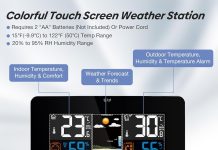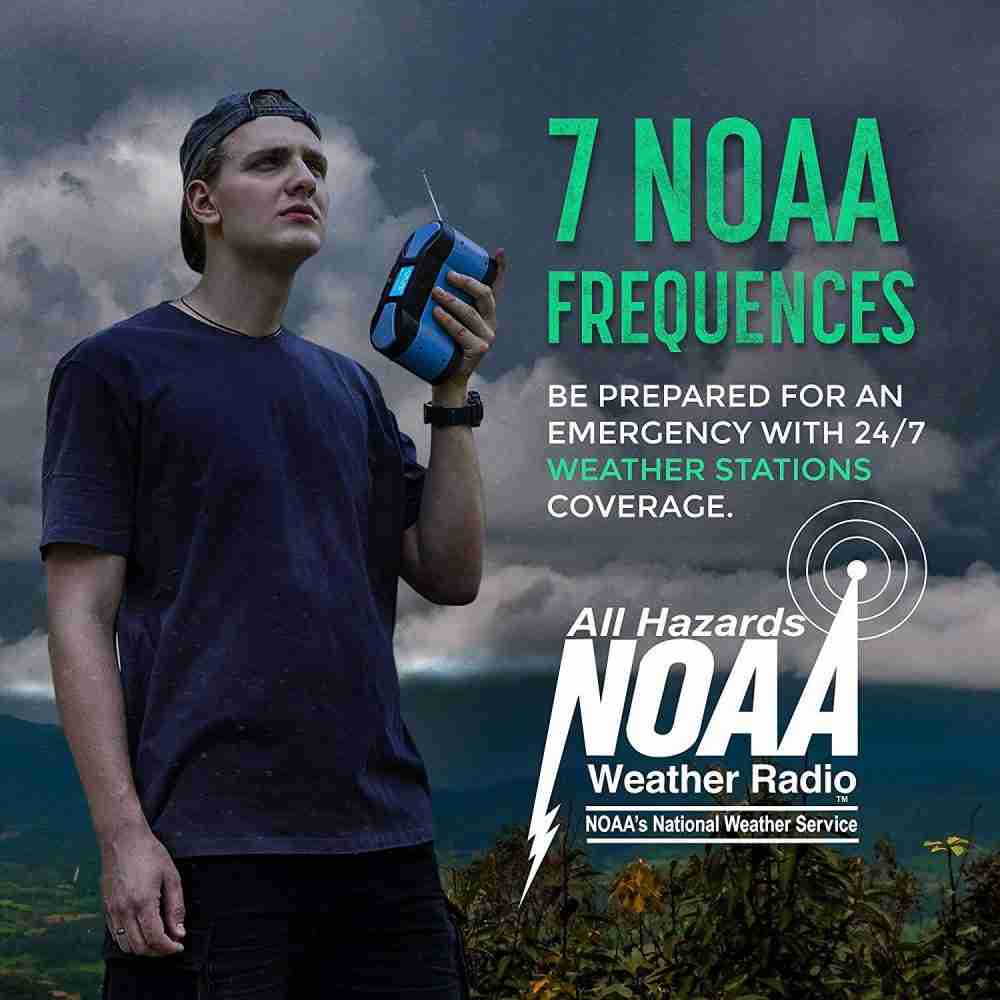Maintaining a home weather station ensures accurate weather readings and reliable data. Various maintenance tasks need to be carried out from regular cleaning and calibration to battery replacements and software updates.
By properly maintaining your weather station, you can enjoy more accurate weather forecasts and longer-lasting equipment. In this article, we will explore the different types of maintenance required for a home weather station and provide helpful tips to keep your station running smoothly.
Regular cleaning
Cleaning the sensors
Regular cleaning of sensors is essential to ensure accurate weather data readings. We recommend using a soft, lint-free cloth to gently wipe the sensors, removing any dirt, dust, or debris that may have accumulated. Be careful not to apply excessive pressure or use harsh chemicals, which may damage the sensors. It’s also essential to clean the sensors regularly to prevent any blockages or obstructions that may impact their functionality.
Cleaning the display console
In addition to cleaning the sensors, it’s essential to clean the display console of the weather station. Dust and dirt can accumulate on the console’s surface, making it difficult to read the data or use the controls effectively. To clean the display console, use a soft or microfiber cloth. Please avoid using abrasive materials or cleaning solutions, as they may cause damage. Keeping the display console clean will enhance your home weather station’s overall visibility and functionality.
Checking and calibrating sensors
Checking sensor placement
Proper sensor placement is crucial to ensure accurate and reliable weather data. Check the manufacturer’s guidelines and ensure the sensors are positioned according to their specifications. Ensure the sensors are not obstructed by nearby objects or vegetation that could interfere with their readings. Periodically inspect the sensors to ensure they haven’t shifted or become misaligned. Adjust the sensor placement as necessary to maintain optimal performance.
Checking cable connections
Inspect the cable connections between the sensors and the display console to ensure they are secure and free from any damage. Loose or damaged cables can lead to intermittent or incorrect readings. If you notice any loose or damaged cables, reattach or replace them accordingly. Regularly checking the cable connections will help maintain the integrity of the data transmission between the sensors and the display console.
Calibrating temperature and humidity sensors
To ensure accurate temperature and humidity readings, it is recommended to calibrate these sensors periodically. Most weather stations come with calibration instructions or a calibration kit. Follow the manufacturer’s guidelines to adjust the temperature and humidity sensors accordingly. Regular calibration will help maintain the accuracy and reliability of these crucial weather measurements.
Calibrating barometric pressure sensor
Barometric pressure readings are essential for predicting and understanding weather patterns. Calibrating the barometric pressure sensor is necessary to ensure accurate measurements. Follow the manufacturer’s instructions for calibrating the barometric pressure sensor, as the process may vary depending on the model. Regular calibration will help maintain the accuracy of barometric pressure data.
Calibrating wind speed and direction sensors
Accurate wind speed and direction readings are vital for understanding local weather conditions. Periodic calibration of wind speed and direction sensors helps ensure reliable data. Consult the manufacturer’s instructions for calibrating these sensors, as the process may vary. Regular calibration will help maintain the accuracy of wind speed and direction measurements.
Calibrating rain gauge
The rain gauge is responsible for measuring precipitation accurately. Calibration is necessary to ensure the rain gauge provides precise readings. Follow the manufacturer’s instructions for calibrating the rain gauge, as methods may vary depending on the model. Regular calibration will help maintain accurate precipitation data.
Inspecting and replacing batteries
Inspecting battery levels
Regularly inspect the battery levels of your weather station to ensure it has sufficient power. Low battery levels can result in inconsistent or unreliable readings. Consult the user manual or the manufacturer’s guidelines for specific instructions on checking the battery levels of your weather station. It is recommended to perform this inspection periodically to avoid any disruptions in data collection.
Replacing batteries
If you observe low battery levels or receive warnings indicating weak batteries, it is essential to replace them promptly. Use high-quality batteries recommended by the manufacturer to ensure optimal performance. Follow the user manual or manufacturer’s instructions for proper battery replacement. Regularly replacing batteries will help maintain the uninterrupted operation of your home weather station.
Verifying data accuracy
Comparing station data with local meteorological sources
To ensure the accuracy of your home weather station data, comparing it with data from local meteorological sources is beneficial. Check the forecasts, temperature, humidity, and other weather data from local weather agencies or online platforms. By comparing your station’s readings with these reliable sources, you can identify discrepancies or potential issues that may require attention.
Checking temperature and humidity differentials between sensors
Temperature and humidity differentials between sensors should be relatively consistent. It could indicate a sensor issue if you notice significant variations in the readings. Regularly check the temperature and humidity differentials between sensors and compare them to established baselines. You should investigate further if there are substantial deviations to ensure accurate readings.
Checking wind speed and direction consistency
Wind speed and direction should exhibit consistency across different wind sensors in your weather station. Periodically compare the wind readings from each sensor and ensure they align with each other. Inconsistent or contradictory wind data may indicate a problem with a particular sensor or its placement. Attention to these variations and addressing inconsistencies will help maintain accurate wind data.
Updating firmware and software
Checking for firmware updates
Weather station manufacturers often update firmware to improve functionality and address known issues. Regularly check the manufacturer’s website or support portal for any available firmware updates for your specific model. Staying up-to-date with firmware updates ensures that your weather station benefits from the latest enhancements and bug fixes.
Updating firmware
Once you have checked for firmware updates, follow the manufacturer’s instructions to update the firmware of your weather station. Typically, this involves connecting the station to a computer or using an online update tool provided by the manufacturer. Ensure you have a stable internet connection and carefully follow the steps outlined in the instructions to avoid any complications during the firmware update process.
Checking for software updates
In addition to firmware updates, weather station software updates may be released to improve compatibility, add features, or address software-related issues. Check the manufacturer’s website or support portal for software updates for your specific model. Keeping the software of your weather station up to date will enhance its performance and ensure compatibility with other devices or platforms.
Updating software
To update the software of your weather station, follow the instructions provided by the manufacturer. This may involve downloading the latest software version from their website or using an automatic update tool. Make sure to back up any necessary data before initiating the software update. Follow the prompts carefully and allow the update process to be completed uninterrupted. Regularly updating the software will help optimize the functionality of your weather station.
Protecting against extreme weather conditions
Securing stations and sensors during storms
During severe weather conditions, securing your weather station and sensors is crucial to prevent damage. Strong winds, heavy rain, or intense snowfall can potentially dislodge or damage the station’s components. Take necessary precautions, such as securely anchoring the mast or pole and using appropriate mounting hardware. Additionally, consider temporarily bringing in the sensors or covering them to protect them from direct exposure to extreme weather elements.
Protecting sensors from heavy rain or snow
Excessive rainfall or snowfall can impact the accuracy of your weather station’s readings. Consider using a sensor cover or shield to protect the sensors from heavy rain or snow. These protective accessories can help prevent water or snow from directly contacting the sensors, reducing the risk of erroneous readings. Ensure that the covers are designed for your specific weather station model and follow the manufacturer’s instructions for installation.
Protecting sensors from extreme heat or freezing temperatures
Extreme temperatures can affect the performance and lifespan of your weather station’s sensors. High temperatures can lead to premature aging or malfunctioning while freezing temperatures can cause sensor components to freeze or become damaged. Take precautions to shield the sensors from intense heat or extreme cold by using sunshades, shelters, or insulation, depending on the weather conditions in your area. This will help extend the longevity and reliability of your sensors.
Maintaining a clear line of sight
Trimming trees or vegetation that may obstruct signals
To ensure proper signal transmission between remote sensors and the display console, it’s essential to maintain a clear line of sight. Trees, vegetation, or other obstacles can impede the signals, resulting in poor data quality or interruptions in data transmission. Regularly inspect the area surrounding your weather station and trim any trees or vegetation that may obstruct the signals. Keeping the path clear will enhance the reliability and accuracy of your weather station’s measurements.
Ensuring no obstructions between remote sensors and console
Apart from maintaining a clear line of sight between sensors and the display console, it’s equally important to ensure no direct obstructions between them. Obstacles like walls, significant structures, or other electronic devices can interfere with the signals. Keep the sensors and console in locations with minimal obstructions to maintain optimal communication and data transmission.
Ensuring proper mounting and positioning
Checking the stability of the mast or pole
The stability of the mast or pole supporting your weather station is vital to prevent any unnecessary movement or vibrations. Regularly inspect the stability of the mast or pole and ensure it is securely anchored or mounted. If you notice any signs of instability, reinforce the mounting or seek professional assistance. A stable structure is essential for accurate weather data readings.
Verifying sensors are level and properly aligned.
To maintain accurate readings, verifying that the sensors are level and properly aligned is essential. Uneven or misaligned sensors can result in skewed data. Check the position and alignment of the sensors periodically, making any necessary adjustments to ensure they are level and correctly oriented.
Avoiding nearby objects that may interfere with sensor readings
Objects located near the weather station may interfere with sensor readings. Avoid placing the station near large structures, vehicles, air conditioning units, or other electronic devices that emit electromagnetic interference. This interference can disrupt the signals and cause erroneous data readings. Maintaining an adequate distance between the weather station and any potential sources of interference will help ensure accurate and reliable data.
Troubleshooting and repairs
Resetting the station
If you encounter any issues with your weather station, a simple troubleshooting step is to perform a reset. Consult the user manual or manufacturer’s guidelines to understand the specific reset procedure for your weather station model. Resetting the station can often resolve minor issues or restore the system to its default settings. However, ensure that you have backed up any necessary data before initiating a reset.
Checking for loose connections
Loose connections between sensors, cables, or the display console can result in intermittent or incorrect readings. Periodically check all connections to ensure they are secure and properly attached. Tighten any loose connections as necessary. Regularly examining the connections will help maintain the integrity of data transmission and improve the overall performance of your weather station.
Replacing damaged or malfunctioning components
In some cases, components of your weather station may become damaged or malfunction. If you identify any faulty sensors, cables, or other components, it may be necessary to replace them. Contact the manufacturer or authorized service center to obtain genuine replacement parts. Follow the manufacturer’s instructions or seek professional help when replacing damaged or malfunctioning components.
Keeping the station updated
Recording and monitoring weather data
Recording and monitoring weather data allows you to track and analyze patterns, trends and changes over time. Take advantage of the data logging capabilities of your weather station to record information such as temperature, humidity, wind speed, and rainfall. Regularly review and compare the collected data with historical records or local meteorological sources. This will help you gain insights into local weather patterns and phenomena.
Updating software or firmware when necessary
To ensure optimal performance, keeping your weather station’s software or firmware up to date is essential. Check for updates regularly and follow the manufacturer’s instructions to install the latest versions. Software or firmware updates often address bugs, enhance functionality, or introduce new features. By staying up to date with the latest releases, you can maximize the capabilities of your home weather station.