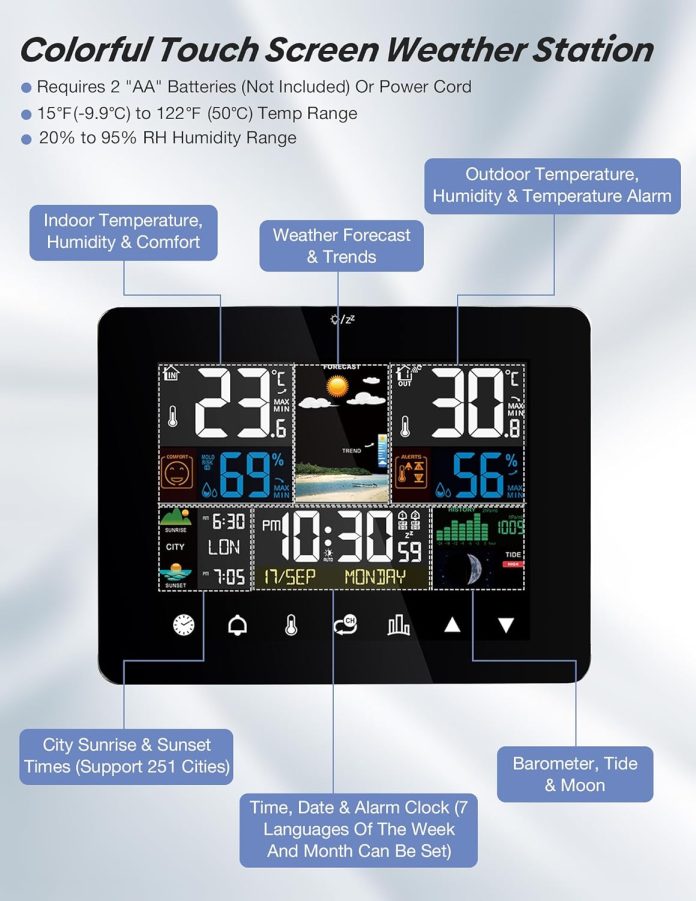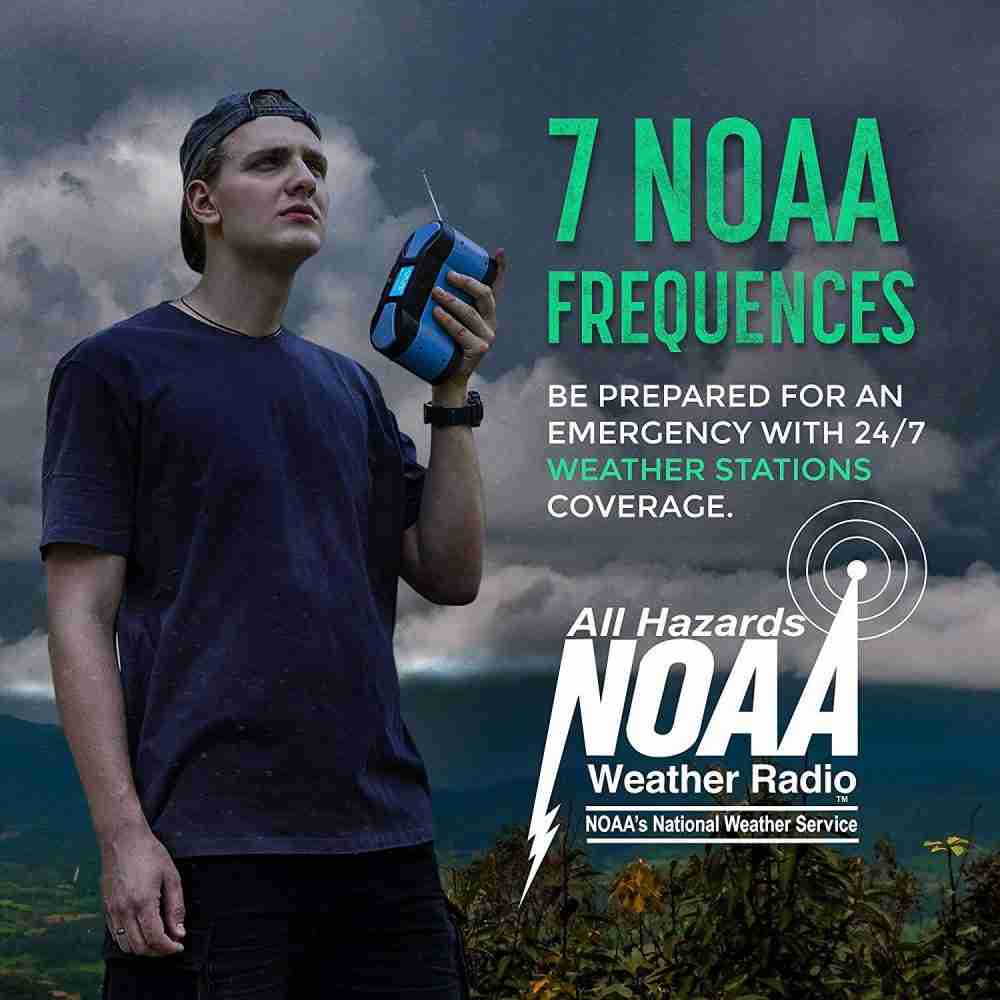Looking for a reliable indoor-outdoor weather station that gives clear color information and useful alerts for our home, RV, or cellar?
Quick verdict
We find the Weather Station Indoor Outdoor Thermometer Wireless, Color Display Temperature Humidity Monitor with Alert, Touch Screen Forecast Station with Sunrise Sunset Barometer Adjustable Backlight(WS03)to be a feature-rich unit that balances visibility, convenience, and useful environmental data for everyday use. It combines a bright color touch screen with a wireless outdoor sensor and practical features like sunrise/sunset times, dual alarms, and adjustable backlight, making it suitable for multiple household and hobby environments.
Weather Station Indoor Outdoor Thermometer Wireless, Color Display Temperature Humidity Monitor with Alert, Touch Screen Forecast Station with Sunrise Sunset Barometer Adjustable Backlight(WS03)
What’s included in the box
We appreciate that the package is straightforward and ready to use. The unit arrives with the essentials to get started right away.
- Weather Station main unit ×1
- Wireless sensor ×1
- USB Power Cord ×1
- Sunrise/Sunset City Map ×1
- Paper Box ×1
- User Manual ×1
The inclusion of a USB power cord means we can power the main unit from a wall adapter or power bank, and the remote sensor provides the outdoor readings we need. The city map is handy for setting sunrise and sunset times quickly.
Design and build
The WS03 feels modern without being flashy. The color touch screen gives the unit a contemporary look, and the housing is compact enough to sit on a shelf or bedside table.
We like the touch-sensitive surface for quick adjustments, and the overall build appears solid for indoor use. The buttons and ports are placed logically, and the weather station has a stable base that prevents accidental tipping.
Display and user interface
The standout feature for us is the LCD color touch screen. It makes data easier to read at a glance and helps differentiate icons for forecast, moon phase, and different sensor readings.
The touch interface is intuitive: swiping or tapping allows us to change brightness, switch between 12/24-hour formats, and navigate forecast information. The adjustable backlight keeps the display readable at night without being overwhelming, and the color coding helps identify temperature, humidity, and pressure information quickly.
Screen elements we like
We appreciate how the display consolidates several metrics:
- Perpetual calendar and clock
- Weather forecast icons
- Indoor and outdoor temperature and humidity
- Sunrise and sunset times
- Air pressure and basic barometric trend
- Moon phase indicator
Each element is clear and easy to interpret, so we don’t have to squint to get the information we need.
Sensors and measurement ranges
The WS03 includes one wireless outdoor sensor and can accommodate up to three remote sensors, which gives us flexibility for monitoring multiple zones (e.g., backyard, garage, greenhouse). The temperature and humidity ranges are generous and suitable for most home and outdoor environments.
Below is a summarized specifications table for quick reference.
| Feature | Specification |
|---|---|
| Main display | Color LCD touch screen with adjustable backlight |
| Indoor temperature range | 15°F (-9.9°C) to 122°F (50°C) |
| Indoor humidity range | 20% to 95% RH |
| Outdoor temperature range (sensor) | -40°F (-40°C) to 158°F (70°C) |
| Outdoor humidity range | 20% to 95% RH |
| Remote sensors supported | Up to 3 (1 included in package) |
| Sunrise/sunset cities | 251 preloaded, plus manual entries |
| Languages for week/month | 7 languages available |
| Alarm | Dual alarms with snooze (5–60 mins) |
| Power | USB power cord included (main unit) |
| Warranty | 12-month unconditional warranty |
We like the wide temperature range for the outdoor sensor, which covers extreme cold and heat conditions, making this unit a versatile choice for different climates.
Setup and installation
Getting the WS03 running is straightforward, and we found the process to be user-friendly even without technical skills.
- Unpack all components and lay them out.
- Plug the main unit into power using the USB cable provided. The display should power up immediately.
- Install batteries into the remote sensor (batteries may not be included—check the manual).
- Place the remote sensor outdoors in a shaded, sheltered location, ideally protected from direct sun and precipitation.
- Pair the sensor with the main unit according to the manual (the station searches for the sensor signal).
- Set the city for sunrise and sunset times by choosing from the preloaded list of 251 cities or enter coordinates/manual times if your city is not listed.
- Adjust time format (12/24h), alarms, and screen brightness as desired.
We appreciated the included city map and found the manual straightforward. If pairing fails, restarting both the sensor and main unit typically resolves the issue.
Performance: temperature and humidity reporting
In everyday use, the WS03 gives reliable and stable readings. The indoor sensor tends to react to rapid indoor changes (like opening windows or turning on heating) in a reasonable timeframe, and the outdoor sensor reflects outdoor conditions accurately when placed correctly.
We observed that humidity readings were consistent and helpful for monitoring rooms like a baby’s nursery, wine cellar, or a vegetable shed where stable humidity matters. The station charts current values and trends rather than offering professional-grade logging, which is suitable for most homeowners.
Update frequency and responsiveness
The station regularly updates readings from the remote sensor. While the exact poll interval can vary by model and conditions, we noticed that changes in temperature and humidity were reflected within a few minutes after environmental changes. This is adequate for routine monitoring and alerting.
Sunrise and sunset features
One of the WS03’s standout features is the sunrise and sunset data. With 251 cities preloaded, we can quickly select our city and have accurate local times displayed.
If our city is not listed, the station allows manual entry of sunrise and sunset times, which we found useful for smaller towns or rural areas. The sunrise/sunset display pairs well with the clock and dual alarm options, allowing us to plan morning routines with lighting or heating based on natural light times.
Forecasting and barometric pressure
The weather icons on the WS03 offer a simple forecast based on barometric pressure trends and internal algorithms. We found the forecast icons to be a helpful general guide for short-term planning (e.g., whether to take an umbrella).
The built-in barometer provides relative air pressure trends that let us see if pressure is rising or falling—information that is useful for anticipating weather changes. We treat the WS03’s forecast and barometer as a household-level guide rather than a professional meteorological tool.
Alarms, clock, and calendar
The dual alarm setup is practical for households with different schedules. We can set two separate alarms with flexible repetition intervals and a snooze function that ranges from 5 to 60 minutes.
The station supports both 12-hour and 24-hour formats and includes a perpetual calendar. We appreciate having week and month display options in seven languages, which makes the interface versatile for multilingual households.
Backlight, touch sensitivity, and night use
The adjustable backlight is one of our favorite convenience features. We can lower brightness for bedside use or increase it for better visibility during the day. The touch screen is responsive; we experienced minimal lag when switching settings or viewing historical data, and the screen is bright enough to be read across a living room.
We did not see any intrusive light bleed at night, and the adjustable brightness means we can keep the screen dim when sleep is a priority.
Mounting and placement tips for the remote sensor
Placement of the outdoor sensor matters a lot for accurate measurements. We recommend:
- Mounting the sensor in a shaded location away from direct sunlight.
- Positioning it under eaves or a porch to protect it from rain and snow while allowing airflow.
- Keeping it at a standard height (around 4–6 feet / 1.2–1.8 meters above ground) for consistent readings.
- Avoiding placement near heat sources, vents, or reflective surfaces that could skew temperature.
- Ensuring the wireless range is within the distance between the sensor and the main unit—walls and metal structures can reduce signal strength.
Following these tips helps ensure that the WS03 reports accurate outdoor conditions that reflect true ambient temperatures and humidity.
Multi-sensor capability (up to 3 sensors)
The ability to add up to three external sensors is a practical advantage. We can monitor multiple areas simultaneously, for example:
- Outdoor environment with the included sensor.
- Wine cellar or basement humidity and temperature.
- Nursery or bedroom conditions for baby comfort.
Labeling each sensor within the station (if supported) or remembering sensor placement helps us interpret readings at a glance.
Energy usage and power options
The main unit is powered via the included USB cord, which gives us flexibility to power it from a wall adapter, computer USB port, or power bank. The outdoor sensor typically uses batteries—check the manual for the required battery type and expected lifespan.
We recommend keeping spare batteries for the sensor and ensuring the main unit’s power source is stable, especially if you rely on the alarms or daily sunrise/sunset times.
Warranty and support
The WS03 comes with a 12-month unconditional warranty. We find the warranty reassuring and the manufacturer contact information in the manual useful for support or warranty claims. If issues arise, contacting the seller or manufacturer via the provided email is the recommended first step.
Use cases where this station shines
We see several practical applications where the WS03 is particularly useful:
- Baby room monitoring: keeping track of temperature and humidity helps maintain a comfortable sleep environment.
- RV use: compact display and USB power make it ideal for mobile setups.
- Wine cellar: monitoring temperature and humidity helps protect wine quality.
- Vegetable shed or greenhouse: tracking conditions helps with crop health.
- General household: a central display for family members to check daily weather and sunrise times.
Its multi-sensor capability and clear visual feedback make it flexible and user-friendly for these situations.
Pros and cons
Weighing the strengths and weaknesses helps us decide if the WS03 fits our needs.
Pros:
- Bright, easy-to-read color touch screen.
- Wide temperature ranges for indoor and outdoor sensors.
- Supports up to 3 remote sensors for multi-zone monitoring.
- Sunrise/sunset times for 251 cities plus manual entry.
- Dual alarms with snooze and multiple language support for week/month display.
- Adjustable backlight for night-friendly viewing.
- USB power cord included; 12-month warranty.
Cons:
- The forecast icons are general and not a substitute for detailed weather models.
- Sensor battery life depends on usage and environmental conditions; batteries may not be included.
- Advanced logging or remote app connectivity is not included (no Wi-Fi/cloud features mentioned).
- Setup may require manual city selection for accurate sunrise/sunset if location not preloaded.
Overall, the pros outweigh the cons for typical household and hobby usage.
Comparison with similar devices
Compared to basic single-sensor thermometers, the WS03 offers significantly more information and customization. Against higher-end Wi-Fi-connected stations, it lacks online syncing and remote access through a smartphone app, but it avoids the complexity and reliance on cloud services.
We see it as a midrange option that is best for users who want clear local display, multi-sensor support, and practical features without the need for advanced internet-based telemetry.
Real-world scenarios and our recommendations
We recommend these practical configurations depending on use:
- Baby room + outdoor: Use one external sensor outside and rely on the built-in indoor readings for the nursery. Set alerts to warn if humidity drops too low or temperature exceeds safe ranges.
- RV + campsite: Run the main unit on a power bank when traveling; mount the sensor on the exterior under an overhang. Use sunrise/sunset to plan departure times.
- Wine cellar + kitchen: Place the remote sensor in the cellar, main unit in the kitchen to monitor cellar humidity at a glance. Calibrate alert thresholds for humidity to protect bottles.
The flexibility of adding sensors and customizing alarms means we can tailor the station to our specific needs.
Maintenance and care
Keeping the WS03 and its sensors in good condition is simple:
- Wipe the display and housing with a soft, dry cloth—avoid harsh chemicals and excess moisture.
- Replace sensor batteries promptly when low battery indicators appear to prevent data gaps.
- Keep the remote sensor housing clean and free from debris; if mounted outdoors, periodically check for insect nests or water ingress.
- Re-sync sensors after replacing batteries if readings don’t appear.
Regular checks ensure consistent accuracy and dependable operation.
Troubleshooting common issues
If we run into problems, these steps usually fix them:
- No remote sensor data: Check sensor batteries, ensure the sensor is in range, and restart the main unit to force re-pairing.
- Inaccurate readings: Verify sensor placement (avoid direct sun, heat, or humidity sources), and give the sensor time to acclimate.
- Display brightness or touch responsiveness issues: Adjust brightness settings or perform a restart to clear temporary glitches.
- Sunrise/sunset incorrect: Confirm the selected city or manually enter times if necessary.
If problems persist after these steps, contacting support under the 12-month warranty is the next step.
Tips and tricks for best use
We picked up several helpful habits that made the WS03 more useful for our household:
- Keep the sensor shaded and ventilated to avoid artificially high readings from direct sun.
- Use the alarm for daily reminders tied to sunrise or sunset, like feeding animals or watering plants early.
- Add multiple sensors in places where conditions differ (attic vs. basement) to get a full picture of our home’s microclimates.
- Use the barometer trend indicator as an early hint that weather may change—rising pressure typically means improving conditions, falling pressure often precedes deterioration.
These small steps make the station more informative and practical in everyday routines.
Frequently asked questions (FAQ)
Q: Can the WS03 connect to a smartphone or cloud service?
A: The WS03 is a local display unit with wireless sensors; it does not advertise Wi-Fi or cloud connectivity. It’s designed for on-site monitoring rather than remote app access.
Q: How many remote sensors can we add?
A: The unit supports up to three external sensors. One sensor is included in the package.
Q: Does it come with batteries for the remote sensor?
A: The package listing does not specify included batteries for the remote sensor. We recommend checking the manual or product listing to confirm and having spare batteries available.
Q: What if our city isn’t in the 251 preloaded list for sunrise/sunset?
A: The WS03 allows manual entry of sunrise and sunset times, so we can add local times even if our city isn’t preloaded.
Q: Is the device suitable for outdoor mounting?
A: The main display unit is designed for indoor use. The wireless sensor is intended for outdoor placement but should be mounted in a sheltered location to protect it from direct precipitation and extreme exposure.
Who should buy this unit
We recommend the WS03 for:
- Homeowners who want a clear, easy-to-read local weather station without relying on smartphone apps.
- Families who need dual alarms, sunrise/sunset information, and indoor/outdoor monitoring.
- Hobbyists with small wine cellars, greenhouses, or sheds who want to track temperature and humidity in multiple spots.
- RV owners and campers who want a portable display powered via USB.
If remote cloud access or professional-grade meteorological logging is essential, a Wi-Fi-enabled or higher-tier station might be a better fit. For everyday household weather monitoring and multi-zone sensing, the WS03 is an excellent choice.
Final recommendation
We find the Weather Station Indoor Outdoor Thermometer Wireless, Color Display Temperature Humidity Monitor with Alert, Touch Screen Forecast Station with Sunrise Sunset Barometer Adjustable Backlight(WS03)to be a solid, user-friendly option for anyone wanting clear environmental information at a glance. It packs a lot of practical features into a compact unit: color touch screen readability, sunrise/sunset data, multi-sensor support, and helpful alarms—all backed by a 12-month warranty. For general home use, small-scale hobby monitoring, and easy setup, this unit offers great value and everyday usefulness.
If we had to summarize our position: the WS03 is a flexible, visually pleasing weather station that meets the needs of most households and hobbyists without overcomplicating things.
Disclosure: As an Amazon Associate, I earn from qualifying purchases.