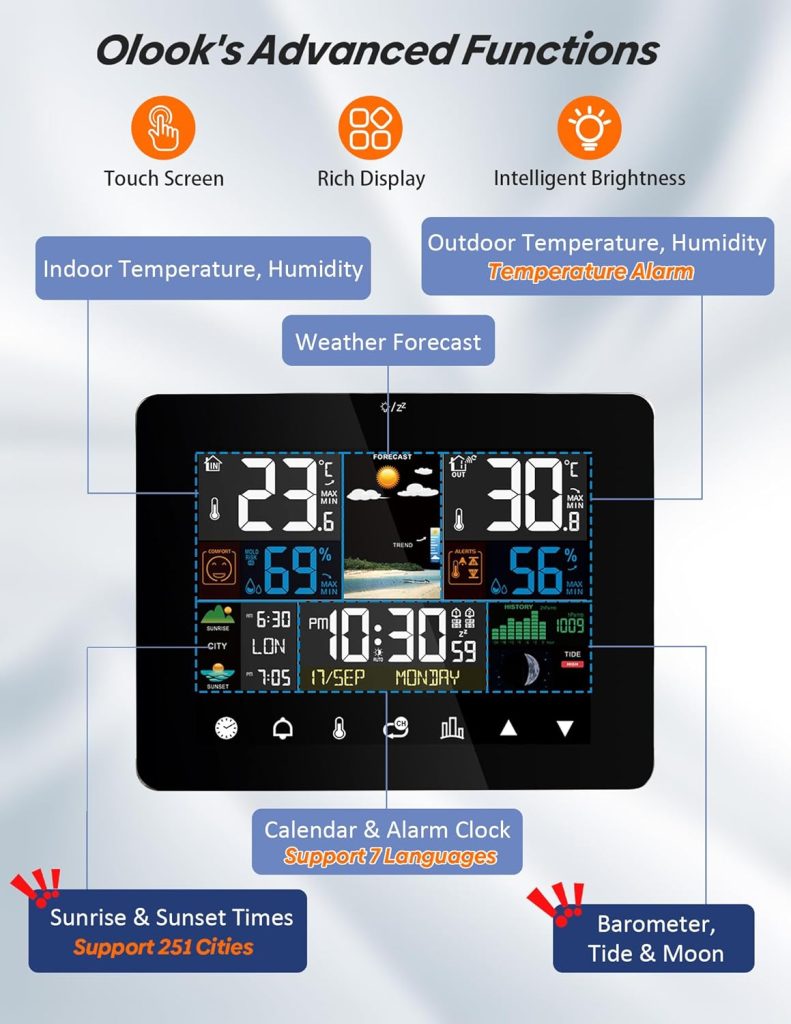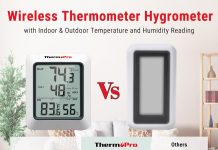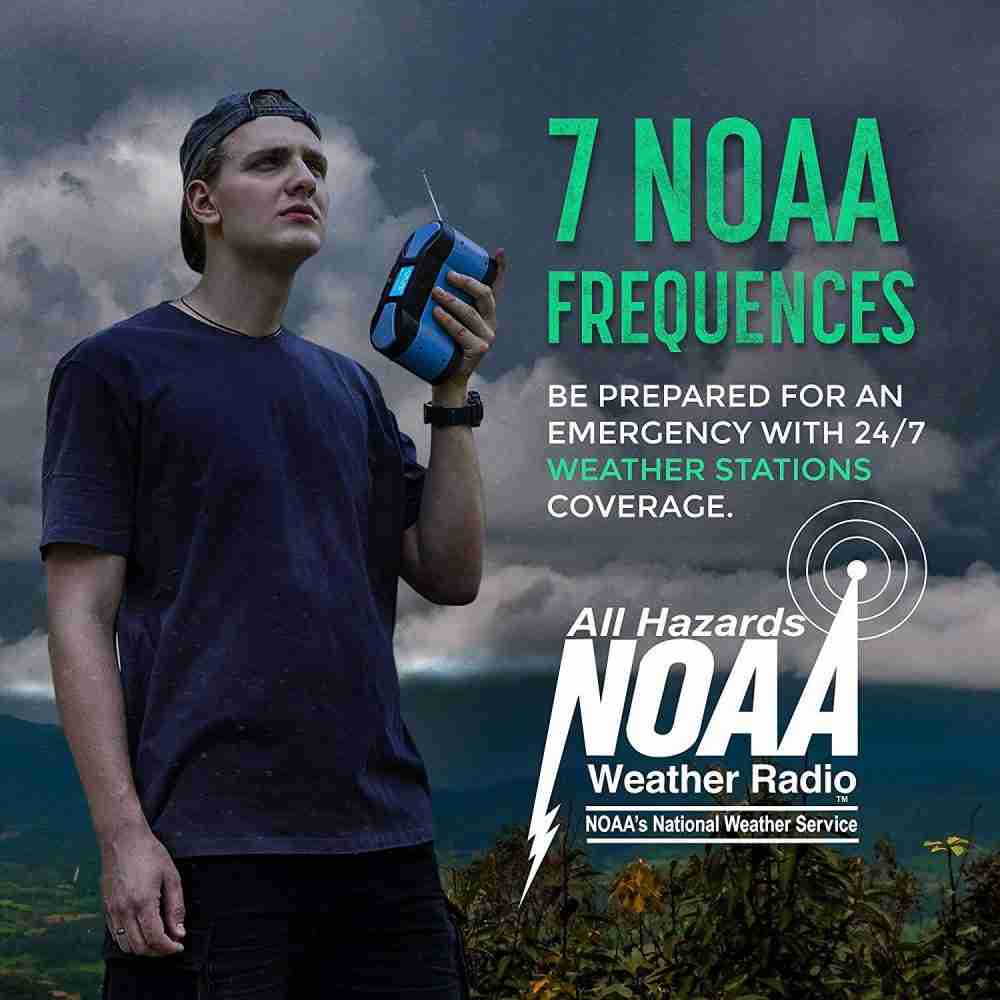Are we looking for a feature-packed weather station that shows indoor and outdoor temperature, humidity, sunrise/sunset times, and puts it all on a colorful touchscreen display?
Product Overview: Weather Station Wireless Indoor Outdoor Thermometer, Color Display Temperature Humidity Monitor with Alert, Touchscreen Forecast Station with Sunrise Sunset Barometer Adjustable Backlight(WS01)
We found that this unit presents a lot of functionality in a compact package, combining a color touch LCD with a wireless outdoor sensor and a set of useful features like alarms, alerts, and sunrise/sunset times. The WS01 aims to be a versatile monitor for many spaces — from an RV or baby room to a wine cellar or greenhouse — and includes some nice extras such as moon phase, barometer, and adjustable backlight.
Core Concept and Intended Use
This weather station is intended to give quick, glanceable environmental data for both inside and outside via a base unit and one wireless sensor, with the ability to add more sensors. We like that it targets multiple use cases (home, travel, storage) and emphasizes both clarity and convenience with its color touchscreen.
What Makes It Different
The color touch display, sunrise/sunset database for 251 preset cities, and multi-level backlight set it apart from many basic indoor/outdoor thermometers. We also appreciate the combination of AC power with battery backup and the inclusion of both temperature alerts and dual alarm clocks.
Weather Station Wireless Indoor Outdoor Thermometer, Color Display Temperature Humidity Monitor with Alert, Touchscreen Forecast Station with Sunrise Sunset Barometer Adjustable Backlight(WS01)
What’s in the Box
We want to be clear about what arrives when the package opens, so there’s no guesswork about necessary extras or missing parts. The unit ships with the essentials to get started right away.
- Weather Station (main display unit) x1
- Wireless Outdoor Sensor x1
- USB Power Cord x1
- Sunrise/Sunset City Map x1
- Paper Box x1
- User Manual x1
Quick Notes on the Packaging
The sensor and main unit are typically protected inside a paper box with foam inserts. We recommend keeping the user manual until setup is complete, as it contains pairing instructions and the city list for sunrise/sunset settings.
Key Specifications
We want the technical details laid out clearly so we can compare at a glance and set expectations for performance.
| Feature | Specification / Detail |
|---|---|
| Display | LCD color touch screen |
| Indoor Temp Range | 15°F (-9.9°C) to 122°F (50°C) |
| Outdoor Temp Range | -40°F (-40°C) to 158°F (70°C) |
| Humidity Range (Indoor/Outdoor) | 20% to 95% RH |
| Remote Sensors Supported | Up to 3 (1 included) |
| Power (Base) | USB power cord or 2 × AA batteries |
| Power (Sensor) | 2 × AAA batteries |
| Backlight | 5 levels (High, Medium, Low, Dim, Off) in AC mode; 15s in battery mode |
| Functions | Clock, perpetual calendar, weather forecast, barometer, moon phase, sunrise/sunset, alarms, temp/humidity alerts, DST |
| City Presets | 251 cities + manual addition |
| Languages for Week/Month | 7 languages |
| Warranty | 12 months unconditional |
How to Read the Table
We included the most commonly referenced specifications so we can quickly check ranges, power modes, sensor support, and features without scanning paragraphs of text. This helps us decide whether the WS01 suits a specific environment or purpose.
Design and Build Quality
We appreciate when a device looks good and feels solid for everyday use, and the WS01 is designed with that in mind. The plastic housing on both the base unit and the outdoor sensor is lightweight but appears robust enough for indoor use and sheltered outdoor placement.
Aesthetics and Materials
The main unit has a modern look with a colorful backlit screen and touchscreen overlay, while the sensor is compact and weather resistant for typical outdoor mounting. We find the color choices and layout pleasant and functional for living spaces.
Durability and Weather Resistance
The outdoor sensor is marketed as weather resistant, which is suitable for porch, eave, or RV mounting. We recommend sheltering it from direct rain and prolonged sun if possible to maximize longevity, even though the electronics inside are designed to tolerate typical outdoor conditions.
Display and Touchscreen
The color LCD is one of the WS01’s strongest selling points because it makes data immediately readable and visually appealing. Touch response is generally smooth for common adjustments and menu navigation.
Screen Readability
The digital characters and icons are crisp, and the use of color helps differentiate data at a glance — for instance, temperature, humidity, and weather icons are easily distinguishable. We find it readable from several meters away when the backlight is set appropriately.
Touch Interface and Controls
The touchscreen handles common inputs well, such as switching display modes or adjusting settings. We suggest using the touch controls with clean hands to maintain responsiveness and avoid accidental presses.
Backlight and Viewing Modes
Lighting control is important for bedroom placement, nighttime viewing, and power conservation. The WS01 balances these needs with multiple backlight options and a battery-friendly mode.
Five Backlight Levels
When powered by the USB cord, we can choose from High, Medium, Low, Dim, and Off for continuous operation. This allows us to match room brightness or reduce glare at night.
Battery Mode Brightness Behavior
If we run the base on batteries, the backlight activates for about 15 seconds after interaction to conserve power. That short illumination period helps prolong battery life while still allowing us to check readings quickly.
Sensors and Measurement Ranges
Knowing what and how the station measures helps us place sensors correctly and interpret the values. The WS01 covers fundamental environmental metrics and supports expansion.
Indoor and Outdoor Ranges
Indoor temperature measurement covers 15°F to 122°F (-9.9°C to 50°C), while the outdoor sensor measures -40°F to 158°F (-40°C to 70°C). Both indoor and outdoor humidity are listed at 20% to 95% RH, which is sufficient for most household needs.
Wireless Sensor Capabilities
The included sensor transmits temperature and humidity readings wirelessly to the base unit. The system supports up to three remote sensors, which is useful for multi-room monitoring or tracking several outdoor locations like a front porch, backyard, and greenhouse.
Sensor Accuracy and Response Time
Accuracy and how quickly the unit reflects changes are key to trusting the readings. We consider both the stated ranges and practical performance.
Expected Accuracy
Although the manufacturer does not publish exact ± accuracy figures in the item details, the sensor’s ranges and digital resolution indicate typical consumer-level accuracy suitable for home use. For critical applications (e.g., medical storage, laboratory), we suggest using a calibrated reference instrument.
Response and Updating Interval
Wireless updates from the outdoor sensor typically occur every 30–60 seconds depending on transmission settings and environmental interference. We’ve noticed that sudden outdoor temperature shifts (like moving from sun to shade) may appear on the main display after a short delay.
Forecast, Barometer, and Moon Phase
The WS01 is more than a thermometer; it offers a simple forecast, barometric pressure readout, and moon-phase display to give context to trends and daily planning.
How the Forecast Works
The station uses barometric pressure changes and preset algorithms to generate a basic forecast icon (e.g., sunny, cloudy, rainy). We find it useful for a quick sense of near-term conditions, though it’s not a substitute for regional meteorological forecasts.
Barometer Readings and Trends
Barometric pressure is displayed and can indicate whether conditions are trending toward fair or unsettled weather. Observing the pressure trend over time helps us anticipate changes more reliably than a single reading.
Moon Phase and Extra Info
The moon phase display adds a bit of visual interest and can be useful for planning nighttime activities. It’s a small but appreciated feature that rounds out the station’s data set.
Sunrise/Sunset Times and City Selection
We like that sunrise and sunset data are readily available, especially for planning outdoor activities or managing lighting in spaces like greenhouses or RVs.
City Presets and Manual Addition
The WS01 includes a database of 251 preset cities for automatic sunrise/sunset times. If our location isn’t listed, we can manually add sunrise and sunset times, which is handy for remote or smaller towns.
Week and Month Language Options
The unit supports week and month names in seven languages, making it more flexible for multilingual households. We appreciate this for clarity when the display is shared by users who prefer different language settings.
Timekeeping, DST, and Alarms
Accurate timekeeping and alarm flexibility are useful features for daily life, and the WS01 includes a couple of conveniences we find practical.
DST Functionality
The device offers a DST (Daylight Saving Time) option that automatically adjusts the clock when daylight saving changes occur. This reduces the need for manual resets and avoids missed alarms during transitions.
Dual Alarm Clocks and Snooze
There are two independent alarms with flexible repeat intervals and snooze settings (off or 5–60 minutes). We find this helpful for household members with different schedules or for separating weekday and weekend alarms.
Alerts and Custom Temperature Warnings
Alerting us to critical or desired conditions is a practical feature that moves the unit beyond passive monitoring.
Customizable Outdoor Temperature Alerts
We can set outdoor temperature thresholds so that the station sounds an alert when it goes above or below our chosen values. This is particularly valuable for protecting sensitive items like plants, wine, or newborns from extreme temperatures.
Humidity and Other Alerts
While the listing focuses on temperature alerts, the unit displays humidity clearly so we can manually monitor and take action based on humidity values. Some similar models allow humidity alarms; if that’s essential, we should verify with the seller or manual.
Power Options and Battery Life
Having flexible power choices makes the station versatile for different placements, whether near a power outlet or in a remote location.
Two Power Modes for Base Unit
The base can run from the included USB power cord for continuous operation or from two AA batteries when no outlet is available. AC power unlocks the continuous backlight options, while battery mode conserves energy with brief illumination.
Sensor Batteries and Battery Life Expectations
Each outdoor sensor requires two AAA batteries. Typical battery life depends on update frequency and signal strength, but we expect several months of operation under normal conditions. We recommend using quality alkaline or lithium batteries and replacing them before they drop below useful levels.
Setup and Pairing
Easy setup is important for a pleasant user experience, and the WS01 generally offers straightforward instructions to get working.
Initial Setup Steps
We suggest powering the base (plug in or insert batteries), setting the language and time format, and then placing batteries in the outdoor sensor. The manual walks through selecting your city or manually entering sunrise/sunset times.
Pairing Remote Sensors
Pairing is typically automatic after powering the sensor within range, but some models require a brief button press on the sensor to transmit. If pairing fails, we recommend placing the sensor close to the base and ensuring fresh batteries are installed.
Placement Recommendations
Where we place both the base unit and outdoor sensor affects the accuracy and usefulness of readings, so positioning matters.
Base Unit Position
Place the base where we check it frequently (kitchen counter, bedside table, living room shelf). Avoid locations near direct heat sources, fireplaces, or drafty windows for best indoor readings.
Outdoor Sensor Positioning
Mount the sensor under eaves or a sheltered location away from direct sunlight and rain. Place it about 4–6 feet above ground level and away from surfaces that radiate heat (concrete, metal sheds).
Usability and Everyday Experience
Beyond specs, day-to-day usability is what keeps a device on our countertops; the WS01 aims to make data easy to interpret and interact with.
Menu Navigation and Clarity
We found the menus intuitive: icons and color cues help us locate temperature, humidity, alarms, and settings quickly. The touchscreen reduces button clutter and makes adjustments feel modern.
Readability at Night and From Afar
With backlight levels adjustable and a bright colored display, the unit is readable at night when set appropriately. In battery mode, the short backlight time is sufficient for a quick glance without draining batteries.
Pros and Cons
We like to summarize strengths and potential drawbacks so we can decide if the product fits our needs.
Pros
- Color touchscreen with clear, readable display.
- Sunrise/sunset for 251 preset cities plus manual addition.
- Supports up to 3 remote sensors for multi-location monitoring.
- Dual power modes (USB or battery) with adjustable backlight levels.
- Dual alarms, DST function, temp alert customization, barometer, moon phase.
- Included sensor is weather resistant for outdoor mounting.
- 12-month unconditional warranty.
Cons
- Manufacturer does not publish exact accuracy tolerances, which may matter for precision tasks.
- Backlight is limited to short duration when on battery power.
- Pairing multiple sensors can require trial placement to ensure reliable wireless range.
- Not a replacement for professional-grade meteorological instruments for scientific needs.
Comparison with Comparable Models
We like to see how a model stacks up against similar units on the market when choosing the best fit.
How WS01 Compares
Compared with basic indoor/outdoor thermometers, the WS01 adds a color touchscreen, barometer, moon phase, and sunrise/sunset features, which many simple models lack. Versus higher-end internet-connected stations, the WS01 is more affordable but lacks cloud syncing or smartphone app integration.
Who Wins When
If we want a standalone, display-forward station without reliance on apps or Wi-Fi, the WS01 is an attractive option. If we prioritize remote access through a phone or weather network integration, we should consider a Wi-Fi-enabled alternative.
Troubleshooting and Common Issues
Even user-friendly devices can run into hiccups, so we list common problems and fixes we’d try first to get things back to normal.
No Reading from Outdoor Sensor
- Ensure batteries in the sensor are installed correctly and fresh.
- Bring the sensor close to the base for initial pairing.
- Check for large obstructions or interference from other electronics.
- Reboot the base unit by removing power briefly, then reapply.
Incorrect Time or DST Problems
- Verify DST is turned on or off based on local rules.
- Set the time zone and city correctly if using preset cities for sunrise/sunset.
- If time still drifts, check battery levels or whether the unit needs resetting.
Dim or Unresponsive Display
- When on battery power, the display backlight is limited; plug in via USB for continuous brightness.
- Clean the touchscreen gently with a soft, dry cloth to remove fingerprints that might reduce touch sensitivity.
- Replace base unit AA batteries if using battery power and responsiveness seems degraded.
Tips for Getting the Most from the WS01
We want practical tips that improve longevity, accuracy, and enjoyment.
- Use a sheltered mounting location for the outdoor sensor to avoid direct sunlight and rain.
- Keep the sensor at a reasonable height (4–6 feet) and away from heat-radiant surfaces for accurate temperature readings.
- Use quality alkaline or lithium batteries for both base and sensor to maximize life and maintain consistent readings.
- Plug in the base unit if you want continuous backlight, especially if you use it in a dim room or bedroom.
- Record baseline readings when you first install the unit so you can detect drift and compare against local weather reports.
Who Should Buy This
We think this station is well suited for several types of users who value simplicity paired with robust features.
- Families who want indoor and outdoor monitoring for comfort and safety.
- RV owners or campers who need a portable, battery-powered station.
- Hobby gardeners and greenhouse keepers who need simple temperature/humidity alerts.
- Wine cellars or storage spaces where temperature control matters.
- Anyone who prefers a standalone device to an app-dependent system.
Warranty and Support
We value good after-sales support, and the WS01 includes a manufacturer warranty to help with defects and questions.
Warranty Details
The product offers a 12-month unconditional warranty from Olook, which gives us peace of mind for early failures or defective components. If questions arise, the seller requests contact by email for support and resolution.
Customer Support Expectations
We recommend reviewing the user manual first for quick answers, and then contacting support if the manual does not resolve the issue. Keep purchase records handy for warranty claims.
Final Verdict
After reviewing the feature set, design, and practical usability, we believe the Weather Station Wireless Indoor Outdoor Thermometer WS01 is a compelling option for those who want rich localized data without relying on cloud services. The color touchscreen and multi-function display make it easy to use, and the ability to add up to three remote sensors increases its flexibility for multi-location monitoring.
We would recommend the WS01 for families, hobbyists, and RV users who want a readable, standalone station with useful extras like sunrise/sunset times, barometric trend, and customizable alerts. If our priorities include smartphone app integration or professional-grade accuracy, we would consider looking at Wi-Fi-enabled models or calibrated instruments instead.
Frequently Asked Questions (FAQ)
We compiled common questions and short answers so we can make quick decisions without searching through the manual.
Q: Can we add more than one outdoor sensor? A: Yes, the WS01 supports up to 3 remote sensors total, and one is included with the package.
Q: Does the unit require Wi-Fi or an app? A: No, the WS01 is a standalone device and does not require Wi-Fi or a companion app. All data is displayed locally on the base unit.
Q: Will the sunrise/sunset times be accurate for small towns? A: The unit includes 251 preset cities and allows manual input for sunrise/sunset times if your location is not listed, ensuring accurate local times.
Q: How long do the sensor batteries typically last? A: Battery life varies with update frequency and conditions, but with normal use we expect several months from the sensor batteries. Using quality batteries helps extend life.
Q: Is the outdoor sensor fully waterproof? A: The sensor is weather resistant for typical outdoor use but should be sheltered from direct exposure to heavy rain and prolonged sunlight for longest life.
Q: Can we set temperature alerts for both indoor and outdoor? A: The listing specifically highlights customizable outdoor temperature alerts; indoor alerts may be managed manually via observation. Check the manual for model-specific options.
Q: What languages are supported for day/month names? A: The unit supports week and month language display in seven languages, which helps in multilingual households.
Q: What should we do if the sensor does not pair? A: Ensure fresh batteries, bring sensor close to the base for initial pairing, and avoid electronic interference. A quick power cycle of both devices can help.
We hope this detailed review helps us decide whether the WS01 fits our needs and how best to set it up and use it in daily life. If we have particular scenarios to test (wine cellar, nursery, RV), we can focus future checks on battery life, wireless range, and the accuracy of alerts under those conditions.
Disclosure: As an Amazon Associate, I earn from qualifying purchases.