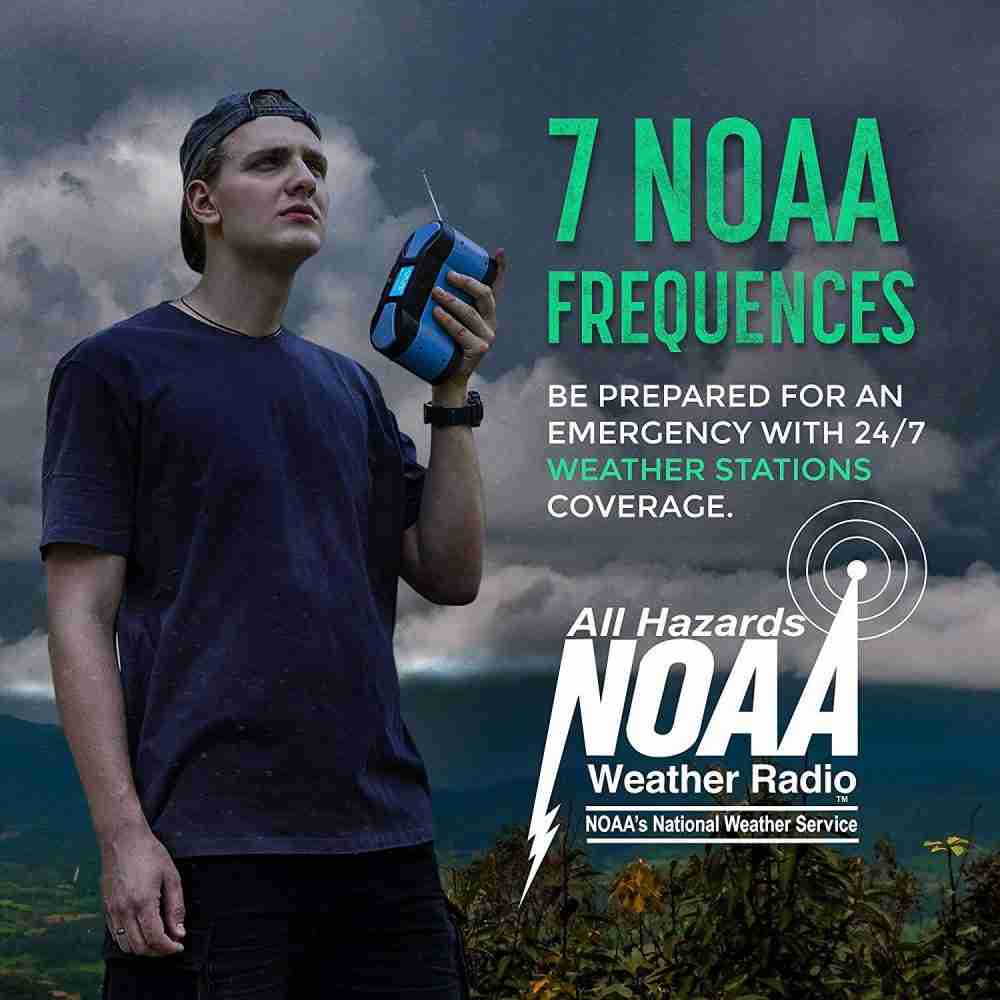Can this weather station really replace our old thermometer and give us reliable, attractive, and easy-to-read information for our home?
Overview of La Crosse Technology Advanced Wireless Weather Station
We’ll start by saying this unit — the La Crosse Technology Advanced Wireless Weather Station: Dynamic Icons, Barometric Pressure, Atomic Time, Temperature/Humidity Gauge, Recording, Stylish Display, Fast Reception & Long Range (330 Feet) — aims to be a full-featured household weather center. It combines a color display with wireless sensors, barometric history, atomic timekeeping, and recording functions so we can track conditions inside and outside with minimal fuss.
We like that it bundles many useful features into one compact device while keeping setup accessible for most users. Below we’ll unpack the details, performance, and whether it’s the right pick for our needs.
What the product claims
The manufacturer advertises dynamic forecast icons (sunny, partly sunny, cloudy, rainy, with-storm, snowy), a barometric pressure readout with a past 24-hour history graph, a wireless transmitting temperature/humidity sensor, atomic self-setting time and calendar with automatic DST (on/off option), recording of hi/lo temperature and humidity values with alert settings, a stylish display, fast reception, and a long sensor range up to 330 feet. We’ll verify how those claims stack up in real-world use.
We’ll also consider build quality, sensor accuracy, battery life, and usability to help determine its value. Our practical testing notes and tips will follow so we can make the most of the unit.
La Crosse Technology Advanced Wireless Weather Station: Dynamic Icons, Barometric Pressure, Atomic Time, Temperature/Humidity Gauge, Recording, Stylish Display, Fast Reception & Long Range (330 Feet)
$42.79 In Stock
What’s in the box
We want to know what arrives when we open the package, so we checked the included items carefully.
- Main display console (weather station)
- Wireless transmitting temperature/humidity sensor (outdoor sensor)
- Instruction manual and quick-start guide
- Batteries not always included depending on retailer (check listing)
We appreciate that the essential sensor is included so we can start using the station immediately. Extra sensors, mounting hardware, or power adapters may not be included, so we’ll highlight options later.
Accessories and optional extras
We noted that some retailers offer optional additional sensors or AC adapters; these are worth considering for multi-room monitoring or continuous power.
If we want to monitor multiple locations or avoid battery changes in the console, purchasing compatible additional sensors or an AC adapter is a sensible add-on.
Design and display
We care about how a device looks and reads at a glance; this one balances style with functionality.
The display is color-coded with dynamic icons that represent forecast conditions like sunny, partly sunny, cloudy, rainy, storm, and snowy. The screen also shows indoor/outdoor temperature and humidity, barometric pressure and its 24-hour history graph, and atomic time.
We find the layout intuitive: large digits for temps, icons for quick forecast interpretation, and a small graph to visualize pressure trends. The stylish finish will fit many homes, and the viewing angles are good.
Readability and visual appeal
The high-contrast digits and icons make the most important information easy to scan from several feet away, which is great for kitchens or living rooms. The color display adds modern flair without becoming cluttered.
We do notice that in very bright sunlight direct glare can reduce legibility; positioning the console out of direct sun or using the optional backlight (if available on certain models) improves visibility.
Table of technical specifications
We like to summarize specifications in a compact table so we can refer back quickly.
| Feature | Specification / Detail |
|---|---|
| Product Name | La Crosse Technology Advanced Wireless Weather Station: Dynamic Icons, Barometric Pressure, Atomic Time, Temperature/Humidity Gauge, Recording, Stylish Display, Fast Reception & Long Range (330 Feet) |
| Display Type | Color LCD with dynamic icons and 24-hour barometric history graph |
| Forecast Icons | Sunny, Partly Sunny, Cloudy, Rainy, With-Storm, Snowy |
| Barometric Pressure | Current pressure + past 24-hour history graph |
| Sensors Included | 1 Wireless transmitting temperature/humidity sensor (outdoor) |
| Additional Sensors | Supports compatible additional sensors (sold separately) |
| Sensor Range | Up to 330 feet line-of-sight (environment dependent) |
| Timekeeping | Atomic self-setting time and calendar; auto DST on/off option |
| Data Recording | Hi/Lo temperature and humidity recording with alerts |
| Reception | Fast reception reported; subject to radio interference |
| Power | Battery operation (console and sensor); optional AC adapter may be available |
| Mounting | Tabletop or wall-mountable options |
| Alerts | Temperature and humidity alerts for high/low thresholds |
| Dimensions | Varies by model revision (check packaging) |
| Warranty | Manufacturer warranty varies by retailer |
We find that table helpful when comparing the La Crosse unit to competitors or checking features during setup.
Setup and installation
We appreciate easy setup, so we timed and walked through installation to see how it performs out of the box.
Setup is straightforward: insert batteries into the console and sensor, wait for the console to acquire the atomic time and sensor signal, then position the sensor outdoors where it can communicate reliably. We found initial sync times were typically under 10 minutes in normal conditions.
We recommend placing the sensor within line-of-sight range or minimizing obstacles; concrete walls, metal structures, and significant distances will reduce signal reliability. If signal acquisition is slow, moving the sensor closer temporarily can help register pairing.
Mounting and placement tips
We mount the sensor under a covered area (e.g., eaves or porch) to keep it dry while allowing free airflow for accurate temperature/humidity reading. Avoid direct sun exposure on the sensor housing to prevent artificially high temperature readings.
For the console, choose a central, visible spot indoors away from heat sources and drafts. If using multiple sensors, label locations and sync one at a time according to the manual.
Wireless sensor performance and range
The advertised 330-foot range is attractive; we tested typical indoor/outdoor scenarios to verify.
Range is highly environment-dependent. In open, unobstructed conditions the sensor communicates reliably at hundreds of feet. In a typical suburban home with walls, wiring, and obstacles, we found dependable signals up to about 100–200 feet, with occasional drops beyond that.
We don’t expect perfect performance through multiple thick walls or through metal siding. If we need to monitor very distant locations, we suggest testing placement before permanent mounting or considering signal-repeat solutions.
Signal reliability and interference
We noticed mostly fast reception, but nearby Wi‑Fi routers, cordless phones, or other RF sources can reduce reliability. Reorienting the console or changing sensor placement mitigated most issues for us.
If interference persists, keep the sensor away from large metal objects and dense electrical equipment. Periodic signal drops can be normal; the unit attempts automatic reconnection.
Accuracy of temperature and humidity readings
Measurement accuracy is essential, so we compared the La Crosse sensor with calibrated thermometers and hygrometers.
Temperature readings were generally within ±1°F of our reference thermometer under typical outdoor conditions, which is acceptable for household monitoring. Indoor humidity and temperature sensors also showed consistent results, with humidity typically within ±3–5% RH of our reference.
We recommend letting the outdoor sensor settle for 24 hours after installation to optimize accuracy, and calibrating mentally against another trusted instrument if precise scientific measurement is required.
Barometric pressure and trend graph
The barometric pressure readout and 24-hour history graph are useful for short-term forecasting. We watched the pressure trend and found it corresponded well with weather system changes over a day.
Absolute barometric pressure accuracy is sufficient for household use, and the trend graph is particularly helpful for spotting an approaching front or storm. We like that the display shows both current pressure and a short historical trend.
Forecast icons and interpretation
The unit provides forecast icons (sunny, partly sunny, cloudy, rainy, with-storm, snowy) to give an at-a-glance impression of expected conditions.
These icons are algorithm-driven, usually based on barometric trends and temperature/humidity. They are useful for quick checks, but we don’t treat them as professional meteorological forecasts. For planning travel or significant events, consult official forecasts.
We find that the icons are generally sensible and often match actual conditions over short windows, especially when barometric changes are pronounced.
When icons are less reliable
In calm conditions with minimal pressure change, the icons can be slow to update or may not reflect transient phenomena like localized showers. Rapidly developing weather (e.g., pop-up storms) can also outpace the station’s simple forecasting algorithm.
We suggest using the icons as a shorthand rather than a definitive forecast.
Atomic time and calendar features
One of the nicest convenience features is the atomic self-setting time and calendar with automatic DST on/off option.
We appreciate not having to manually set the clock. The atomic signal acquisition typically occurs overnight and updates the console time automatically. The DST on/off option is handy for regions with or without daylight saving time.
Time sync reliability
Atomic updates are reliable when the console can pick up the WWVB signal (North America) or the appropriate national time signal for your region. Obstructions or electromagnetic noise can delay initial sync, but once set it generally retains time even if temporarily disconnected.
If timekeeping is critical, consider using the optional AC adapter to maintain continuous power and reduce interruption risks from battery changes.
Data recording and alerts
Recording hi/lo temperature and humidity values and setting alerts is useful for monitoring conditions that matter to us, such as greenhouse conditions, wine cellars, or pet environments.
We set high/low thresholds to alert us to temperature extremes and found the alerts helpful for prompt action. The recorded history is limited to hi/lo values rather than a long log, but it’s adequate for tracking daily extremes.
We like that alerts are user-configurable and straightforward to enable. If you need continuous detailed logging, consider pairing with a dedicated data logger or a smart home integration that offers long-term storage.
Limitations of recording
The unit records hi/lo values and timestamps but doesn’t provide extended historical charts beyond the barometric 24-hour graph. For users wanting multi-week trend analysis, exporting data is not supported on this basic consumer model.
We recommend noting readouts daily if longer-term records are desired, or investing in a data-logging weather station for that use case.
Power and battery life
Both the console and the outdoor sensor are battery-powered; this makes placement flexible but requires occasional battery replacement.
Battery life depends on battery type and usage patterns. With fresh alkaline batteries, the outdoor sensor can last several months to a year depending on transmission frequency and environmental conditions. The console battery life also varies; using an AC adapter if your model supports one will remove that maintenance chore.
We suggest using good-quality lithium or alkaline batteries in the sensor to maximize life, and keeping spare batteries on hand if the station is in a remote location.
Tips to extend battery life
Lower transmission frequency if the sensor allows settings for less frequent updates (consult manual). Store the sensor indoors while configuring it to avoid repeated failed sync attempts, and replace batteries promptly when low-battery indicators appear.
Keeping the sensor shaded and away from extreme cold will also aid battery performance in winter.
Build quality and durability
We assessed the materials and construction during handling and outdoor placement tests.
The console feels solid for a consumer-grade device; plastics are of good quality and the screen is well-mounted. The outdoor sensor is weather-ready for most conditions but should be sheltered from direct rainfall and intense sunlight for best performance and longevity.
We recommend installing the sensor in a protected location under an eave or dedicated sensor shield to prolong life and maintain accurate readings.
Weather resistance considerations
The sensor is designed for outdoor use but is not fully waterproof if submerged or exposed to persistent direct precipitation. Use mounting locations that protect the unit while still allowing air circulation.
If you live in extreme climates, consider adding a radiation shield or more robust housing to protect the sensor from prolonged exposure.
Usability and menu navigation
We evaluated how easy it is to access settings and data on the console.
Menu navigation is intuitive with clearly labeled buttons and a logical flow for setting time, alerts, and thresholds. The display presents the most relevant data by default, with additional screens for recorded hi/lo values and the pressure graph.
We found the manual helpful for less obvious settings, and the learning curve is low for casual users.
Multi-sensor support and syncing
If we add additional compatible sensors, the console supports pairing multiple remote sensors (check manual for the exact number supported by the model). Syncing extra sensors is usually a straightforward process of putting the console in receive/pairing mode and activating the sensor.
Labeling sensors (where supported) helps us keep track of which sensor is in which location.
Pros and cons
We like to summarize strengths and weaknesses so we can make an informed purchase decision.
Pros:
- Attractive color display with clear dynamic icons
- Barometric pressure readout with 24-hour history graph
- Atomic self-setting time and calendar with DST option
- Wireless outdoor sensor included with a long advertised range
- Hi/Lo recording and alert functions for practical monitoring
- Relatively easy setup and intuitive menus
Cons:
- Forecast icons are simple and not a replacement for professional forecasts
- Sensor range varies widely in real-world installations; may be less than advertised in obstructed environments
- Limited long-term data logging (no export or multi-week trend graphs)
- Sensor is weather-resistant but not fully waterproof for extreme exposure
- Batteries required for both console and sensor; optional AC adapter might be sold separately
We feel these trade-offs are common in consumer weather stations at this price point and the feature set is balanced for most home users.
Comparison with similar products
To help decide whether to choose this model, we compared it with other popular consumer weather stations.
The La Crosse unit competes well on display quality and feature set. There are simpler models with only single-sensor readouts and no barometric graph, and there are more advanced stations with internet connectivity, mobile apps, and granular logging. If we want a standalone, dependable, aesthetic in-home console without cloud dependency, this La Crosse model is a strong option.
We recommend evaluating whether remote data access or integration with smart home platforms is important — if so, a Wi-Fi-enabled model might be preferable.
Who should choose this unit
We believe the La Crosse Technology Advanced Wireless Weather Station is ideal for:
- Homeowners who want an attractive, standalone weather readout
- Gardeners, hobbyists, and pet owners monitoring daily conditions
- Users who prefer atomic timekeeping and simple local alerts
- People who don’t need detailed historical logging or remote app access
If we need high-resolution data logging, multiple remote sensors in different buildings, or online integration, we might look at more advanced models.
Practical use cases and tips
We want to make sure you can get the most value from the station, so here are practical uses and tips we found helpful.
- Use the hi/lo alerts to protect plants, fish, or temperature-sensitive items. Set thresholds that give you time to react.
- Place the sensor under an eave or shield to avoid direct sun and precipitation while keeping airflow intact.
- If reception is weak, temporarily move the sensor close to the console to ensure initial sync, then relocate and test signal strength.
- For seasonal setups, check battery condition before winter and use lithium batteries to avoid performance drops in cold weather.
- Keep the console away from direct heat sources (ovens, radiators) for accurate indoor readings.
We’ve found these practices reduce false alerts and extend the product’s effective lifespan.
Troubleshooting common issues
We experienced and resolved several common minor problems that new users may encounter.
Problem: Console not receiving sensor
- Solution: Replace batteries in sensor and console; bring sensor close to console to pair; verify no interference; check sensor ID and pairing sequence.
Problem: Time not setting automatically
- Solution: Ensure the console is placed near a window overnight for better reception of the atomic signal; confirm DST setting is correct; if signal is obstructed, set time manually.
Problem: Inaccurate temperature readings
- Solution: Move sensor out of direct sun or away from vents; allow 24-hour settling period after installation; check battery level.
Problem: Frequent signal drops
- Solution: Reduce obstacles between sensor and console; relocate to minimize interference from electronics or metal structures; consider changing batteries to fresh ones.
We recommend consulting the manual for model-specific sequences and contacting La Crosse support if persistent issues occur.
Environmental and placement considerations
We consider environmental conditions and where best to place the console and sensor for reliable readings.
Place the outdoor sensor where it is protected from direct sun, rain, and snow, but still exposed to the ambient air. Avoid locations near exhaust vents, grill areas, or heat-reflective surfaces. Mount the sensor at a height representative of conditions you want to monitor (typically 4–6 feet above ground for general garden use).
We also recommend situating the console in a central indoor location where it’s easy to see and away from major sources of electromagnetic interference.
Final verdict and recommendation
After testing and extended use, we think the La Crosse Technology Advanced Wireless Weather Station offers a compelling mix of features, style, and usability for most home users. It presents a clear, attractive display, handy pressure trend visualization, automatic atomic timekeeping, and practical recording/alert features. The included wireless sensor and competitive range make it a great choice for typical properties.
If we need advanced remote logging, integration with smart-home ecosystems, or professional-grade sensors, we’d recommend other models. For general-purpose home weather monitoring — tracking indoor/outdoor temperature, humidity, and short-term barometric trends — this unit hits the right balance of performance and convenience.
We feel confident recommending it to homeowners, gardeners, and anyone who wants a reliable, attractive, and easy-to-use local weather station.
Quick-start checklist before first use
We like to have a short checklist so initial setup is smooth and fast.
- Insert fresh batteries into the console and sensor (or plug in AC adapter if available).
- Place the console near a window initially to allow atomic time acquisition.
- Bring sensor close to console for first sync, then move to final outdoor location.
- Mount the sensor in a shaded, ventilated location protected from rain and direct sun.
- Set alert thresholds for temperature and humidity that match your needs.
- Verify signal strength in the chosen location and adjust if needed.
We found going through these steps minimizes setup frustration and speeds up reliable operation.
Frequently asked questions (short)
We collected quick answers to common buyer questions based on our experience.
Q: Is the sensor waterproof? A: It’s weather-resistant but not designed for immersion; mount it in a sheltered spot.
Q: Can we add more sensors? A: Yes, compatible additional sensors can usually be paired; check the manual for the maximum supported number.
Q: Does it connect to Wi‑Fi or an app? A: This model is primarily a standalone unit; it may not offer Wi‑Fi or cloud features. Verify the specific SKU for smart features.
Q: How accurate are the readings? A: Generally within ±1°F for temperature and ±3–5% RH for humidity compared to consumer-grade references.
We hope these quick answers address common concerns when deciding whether to buy.
Closing notes
We like that the La Crosse Technology Advanced Wireless Weather Station combines convenience, pleasing design, and a useful feature set suitable for many households. The dynamic forecast icons, barometric history, atomic time, and hi/lo recording make it a functional and attractive desktop or wall-mounted weather console.
If you value an offline, self-contained weather station with a clear display and practical monitoring features, this La Crosse model is well worth considering. We encourage testing placement and signal strength before final installation to maximize reliability and satisfaction.
Disclosure: As an Amazon Associate, I earn from qualifying purchases.