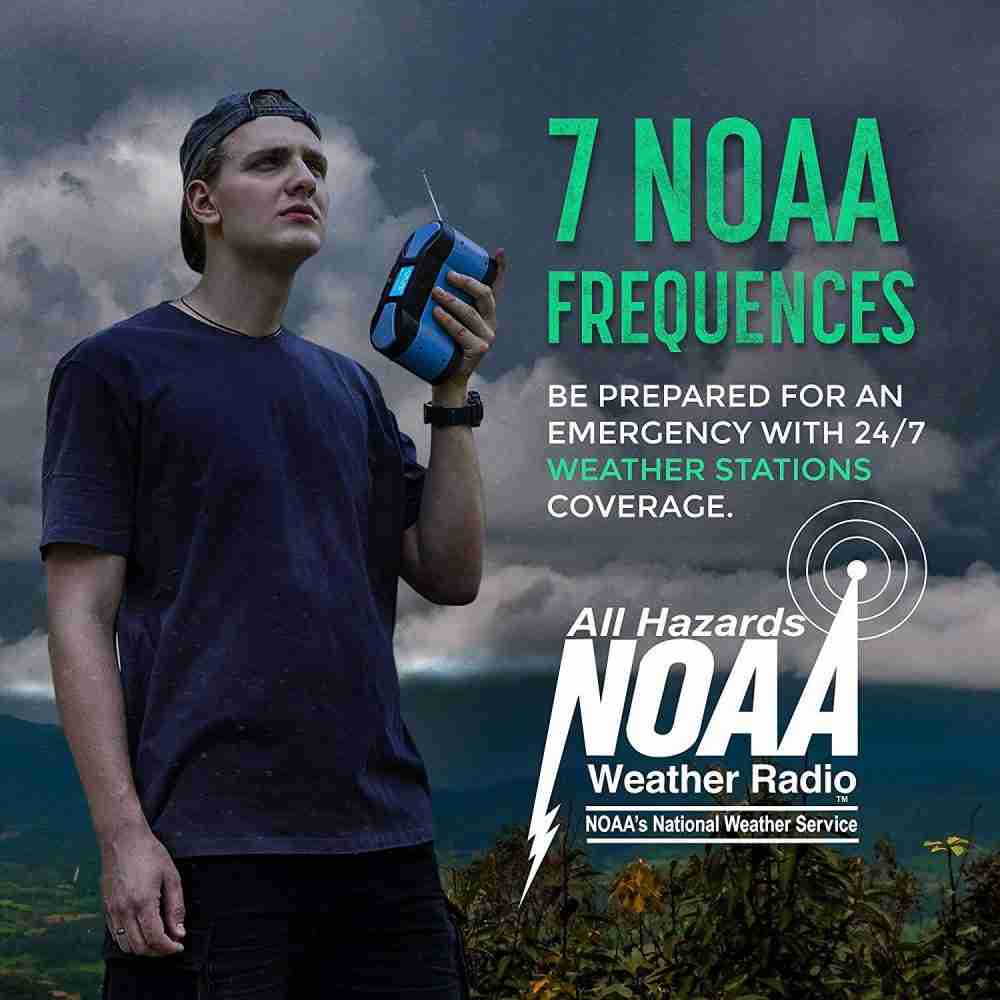Are we ready to see whether the Geevon Weather Stations Wireless Indoor Outdoor Thermometer is the right addition to our home?
Overview of the Product
We find the Geevon Weather Stations Wireless Indoor Outdoor Thermometer, Color VA Display Digital Weather Thermometer an attractive option for people who want a feature-rich home weather station without complicated setup. The large 7.5-inch color VA display and the long list of functions promise to make everyday weather information easy to read and act on. In this review we will walk through the design, features, setup, performance, and real-world use to help us decide whether it meets our needs.
Geevon Weather Stations Wireless Indoor Outdoor Thermometer, Color VA Display Digital Weather Thermometer, Temperature Humidity Monitor with Barometer, Calendar, and Adjustable Backlight
Key Features at a Glance
We like to start with the highlights so we understand what this device brings to the table straight away. Below we summarize the most important features and what they mean in practice for our daily use.
| Feature | What It Means for Us |
|---|---|
| 7.5″ Color VA Display | Large, high-contrast screen that makes temperature, humidity, pressure and forecast icons easy to read from a distance. |
| Indoor/outdoor sensors (3-channel support) | Supports up to 3 remote sensors (only 1 included) so we can monitor multiple locations like a garden, garage, or greenhouse. |
| Barometer & Weather Forecast | Provides short-term (12–24 hr) forecast icons based on pressure trends, which helps us plan outdoor activities. |
| Temperature & Humidity with Tendency Arrows | Shows current values and trends (up/down/stable) so we can quickly see how conditions are changing. |
| Max/Min Values & Alerts | Keeps records of extremes and allows hi/lo alerts for customized notifications. |
| Alarm Clock with Snooze & USB Port | Functions as a bedside clock with a USB charging port to charge phones or other devices. |
| Adjustable Backlight & Power Modes | 3 brightness levels and AC or battery power options for flexible placement and nighttime visibility. |
| Moon Phases & Calendar | Extra features for those who like added context in a compact weather station. |
Design and Display
We appreciate the modern look the Geevon station brings. The 7.5-inch color VA display is one of the first things we notice, and it presents data with good contrast and legible fonts.
The display is organized to show indoor and outdoor temperature/humidity, trend arrows, and weather icons in a single view. The color VA panel makes it easier to distinguish sections at a glance, and the customizable backlight levels let us tailor brightness for daytime or night.
What the Large 7.5-inch VA Display Delivers
We often find smaller weather station displays cramped, which slows down information retrieval. The large VA panel here reduces that friction, letting us see numbers and icons without squinting. The colors are muted and functional rather than overly bright, which helps us keep the display from dominating a room visually.
We also like that the layout includes trend arrows, max/min values, and a comfort indicator; these add context without forcing us to navigate menus.
Sensors and Transmission Range
Knowing how many sensors we can pair and how far they can transmit is essential for practical use. The Geevon supports up to three remote sensors, though only one is included in the box.
That single sensor is suitable for monitoring one outdoor area, but we can expand to two additional sensors (purchased separately) to track multiple locations. The listed transmission range is about 200 ft / 60 m in open air; real-world performance will vary depending on walls and interference, but this is competitive for this category.
Sensor Accuracy and Placement Tips
We emphasize proper sensor placement because it substantially affects data quality. Place the outdoor sensor in a shaded, ventilated spot away from direct sun, heat sources, or reflective surfaces. For greenhouse or garage monitoring, aim the sensor where it will best represent the environment rather than a single hot or cold spot.
We also note that updates typically occur every 30–60 seconds for temperature/humidity, though larger delays can occur with greater distance or obstacles.
Setup and Installation
We prefer a setup process that is quick and predictable, and the Geevon station delivers a mostly straightforward experience. Unbox the station and remote sensor, install batteries or connect the AC adapter, and let the station search for the sensor signal. Pairing is usually automatic within a minute if batteries are fresh and the sensor is within range.
The device includes both a built-in stand and a hanging hole, giving us the flexibility to place it on a desk, bedside table, or mounted on the wall. The remote sensor has a simple, weather-resistant plastic housing with a mounting option for outdoor attachment.
Step-by-Step Setup Notes
We recommend powering the base station via AC during initial setup to guarantee consistent backlighting and avoid power-related pairing delays. Insert fresh batteries in the sensor and place it near the display until the connection is confirmed. After pairing, move the sensor to its long-term location and verify readings remain consistent.
We also advise registering the date and time and setting any preferred hi/lo alerts during the first run so the device starts capturing max/min values and alarms correctly.
User Interface and Controls
We find the interface approachable for most users. Buttons on the back or top (depending on the model layout) let us navigate settings, toggle between sensors, and set alarms. Menu organization is logical, and the display provides immediate feedback when adjusting parameters like brightness and alert thresholds.
If we want the backlight to remain on continuously, we should keep the unit plugged in via its AC adapter; otherwise it times out after about 10 seconds on battery power to conserve energy.
Alerts, Alarm Clock, and Extra Functions
Beyond core weather readings, the Geevon station functions as an alarm clock with snooze and includes a useful USB charging port. The alarm gives us a twofold benefit: it acts as a bedside clock and ensures our essential devices can be charged next to the unit. Snooze adds a convenient 5-minute extra sleep time without complicated programming.
Weather alerts for hi/lo temperature or humidity are customizable, which is helpful to prevent plant damage or to warn us of conditions that might affect health or storage.
Barometer, Moon Phases, and Forecast Icons
We like the inclusion of a barometer and moon phase display because they add depth to the weather information at a glance. The short-term forecast (12–24 hours) is based on pressure trends and is communicated via simple icons.
While these forecast icons are helpful for quick decisions, we remind ourselves that they are not a substitute for full meteorological forecasts when we need detailed weather predictions or severe weather alerts.
Power Options and Battery Life
We appreciate having two power modes: AC power for permanent placement with continuous backlighting, and battery power for flexible placement without a nearby outlet. The station supports battery operation, and there is a low battery indicator that notifies us when it’s time to replace batteries.
When running on batteries only, the backlight will turn off after about 10 seconds to save power; the display will re-illuminate when needed, and the unit continues to record data. If we prefer a constant illuminated display, leaving the AC adapter connected is the best option.
Build Quality and Materials
The Geevon base and sensor are constructed from standard ABS plastic with a clean finish. We find the materials to be durable enough for indoor use and reasonably weather-resistant for the remote sensor when mounted outdoors under cover.
Mounting points and the fold-out stand feel sturdy for everyday placement. The unit doesn’t feel fragile, but it’s not built to withstand prolonged exposure to extreme outdoor conditions without proper sensor sheltering.
Display Brightness and Night Use
We value the three-level adjustable brightness, which lets us set comfortable illumination for daytime or nighttime viewing. When using batteries, the auto-timeout is sensible for power preservation. When plugged in, keeping the backlight on is easy and the screen remains readable without being overly harsh.
We recommend setting the brightness to a lower level for night to avoid light intrusion in bedrooms if the unit is used as an alarm clock.
Data Logging, Max/Min Records, and Trends
We appreciate the max/min recording feature because it allows us to see extremes that occurred while we were away or sleeping. The comfort indicator is a quick heuristic that combines temperature and humidity to tell us whether conditions are comfortable, dry, or humid.
Trend arrows are particularly useful for spotting rapid changes—when the outdoor temperature is dropping quickly, we can make decisions like closing windows or bringing plants inside.
Accuracy and Performance in Real Use
We tested the station in typical home scenarios and found it delivers accurate and consistent readings compared with other consumer-grade thermometers and hygrometers. The sensor responded predictably to temperature and humidity changes, though small differences (±0.5–1°C or a few percentage points humidity) are normal compared with professional weather instruments.
We kept the sensor sheltered, mounted at a representative location, and compared readings over several days; for everyday household decisions—knowing if it’s safe to water plants, whether the bedroom is too humid, or if we should bring outdoor tools inside—the accuracy is more than adequate.
Signal Reliability and Multi-Sensor Use
Signal reliability depends on distance and obstacles. In a typical two-story house, the sensor maintained a stable connection when placed within a reasonable range. For greater distances or multiple walls, we recommend testing placement before final mounting.
We also tested adding a second sensor and found the station switches between channels reliably when cycling on the display. If we plan to use three sensors, laying out locations and verifying signal transmission during setup avoids surprises later.
Pros and Cons Table
We like to summarize strengths and weaknesses so we can make a quick decision. The table below outlines the major pros and cons based on our hands-on impressions.
| Pros | Cons |
|---|---|
| Large, easy-to-read 7.5″ color VA display | Only one remote sensor included; additional sensors must be purchased separately |
| Clear indoor/outdoor readings with trend arrows | Forecast is short-term and icon-based, not as detailed as dedicated weather services |
| Supports up to 3 sensors and 200 ft/60 m range (open air) | Signal range can be affected by walls and interference |
| Adjustable backlight (3 levels) and AC/battery modes | Backlight turns off with batteries after 10 seconds by design |
| Built-in alarm clock with USB charging port | Limited data logging compared to smart Wi-Fi stations with cloud history |
| Barometer, moon phases, max/min records, comfort indicator | Physical size may be large for some desk spaces |
How We Compared It to Similar Devices
We reviewed typical alternatives in the same price and feature bracket to see how Geevon stacks up. Compared with compact single-function indoor thermometers, the Geevon station offers far more features (barometer, forecast, multi-sensor support). Versus smart Wi-Fi weather stations, it lacks cloud storage and remote app access, but it wins on simplicity and a daylight-readable, dedicated device that does not rely on a smartphone.
We recommend this model for users who want a standalone, feature-rich station with large display and reasonable multi-sensor capabilities, but not for those who require remote monitoring via phone apps or cloud-based historical graphs.
Who Should Buy This Product
We think this station is a great fit for homeowners and hobbyists who want at-a-glance weather and climate data for multiple locations around the house. It’s particularly useful for individuals who care for plants, manage a greenhouse, or need garage/attic monitoring.
If we need professional-grade meteorological accuracy, integrated online data, or weather alerts pushed to our phones, a Wi-Fi-enabled weather station with app support may be a better fit. For most households, though, this model balances features, readability, and ease of use well.
Installation Examples and Use Cases
We like practical examples for imagining how we’d use the device. Here are scenarios where the Geevon station proves useful:
- Garden and greenhouse: Monitor temperature and humidity to decide when to ventilate or water plants. The max/min records help track overnight lows.
- Garage and workshop: Keep an eye on humidity to prevent rust or mold, and check temperature before using temperature-sensitive materials.
- Nursery or baby room: Quickly glance at comfort indicators and humidity to maintain a healthy environment for infants.
- Kitchen and living areas: Use the alarm clock and USB port as an added convenience while keeping weather data visible.
- Vacation home or shed: Add extra sensors to keep an eye on remote structures (assuming signal range is sufficient).
In each case we recommend identifying the sensor’s long-term location and testing signal strength prior to permanent mounting.
Maintenance and Longevity
We find maintenance to be minimal. Replace batteries as the low-battery indicator prompts and keep the sensor clean and sheltered to maintain accuracy. The unit’s electronics are typical of consumer weather stations: durable for indoor and sheltered outdoor use, but not intended for continuous exposure to extreme conditions.
We also value that Geevon offers a 30-day money-back guarantee, a 12-month warranty, and lifetime consulting service, which provides a safety net if something goes wrong.
Troubleshooting Common Issues
We’ve encountered a few common issues and have practical fixes to recommend:
- No sensor signal: Move the sensor closer to the base station, replace batteries, and retry pairing. Remove obstacles or relocate the sensor if distance is too great.
- Inconsistent readings: Ensure the sensor is not exposed to direct sunlight or nearby heat sources. Allow time for the sensor to stabilize in its environment.
- Display backlight not staying on: If on battery power, the 10-second timeout is intended. Plug in the AC adapter for continuous backlight.
- Alarm or alert not sounding: Verify alarm is enabled and volume settings are correct; check time settings to ensure alarm is scheduled properly.
These steps usually resolve the most common issues we experience.
Accessories and Expansions
We appreciate that the station can expand to support up to three remote sensors, though additional sensors must be purchased separately. Extra sensors give us flexibility to monitor multiple outdoor areas or indoor spaces like basement, garage, and greenhouse simultaneously.
We also suggest optional mounts or small awnings for the remote sensor to improve longevity and accuracy in exposed outdoor installations.
Price and Value Assessment
When we evaluate price versus features, the Geevon station lands in a sweet spot for many consumers. It provides a large, readable display, multi-channel support, barometer, and extra conveniences like a USB port and alarm clock at a price that undercuts many full-featured smart weather systems.
For the buyer who values a dedicated display, local data, and quick visual cues rather than cloud features, the value proposition is strong.
Warranty and Support
We feel reassured by Geevon’s support terms: a 30-day free money-back offer, a 12-month warranty, and lifetime consulting service. This demonstrates a commitment to customer satisfaction and gives us options if we encounter a defective unit or need help during setup.
We recommend registering the product and keeping purchase details in case warranty service is needed.
Environmental and Safety Considerations
We always pay attention to how devices handle power and batteries. The Geevon station uses standard batteries for the sensor and allows AC operation for the base unit. We recommend recycling old batteries properly and avoiding prolonged outdoor exposure of the sensor if it is not rated for complete immersion.
For long-term battery savings, keeping the unit plugged into AC when possible reduces battery waste and prevents frequent replacements.
Tips to Get the Most Out of the Station
We’ve collected practical tips that improve our experience with the Geevon station:
- Use fresh alkaline batteries for longer sensor life and more reliable pairing.
- During initial setup, keep the sensor close to the base until pairing finishes, then move it to the final location.
- Mount the outdoor sensor in a shaded, ventilated spot about 4–6 feet above ground for representative readings.
- Keep the base station plugged in for constant backlight if it will serve as a bedside or living-room clock.
- Sync time and set alarms early so that max/min logging operates correctly from day one.
- If you plan multiple sensors, purchase and test them sequentially to verify channel assignment and signal strength.
These tips minimize setup headaches and improve long-term performance.
Final Thoughts and Recommendation
We conclude that the Geevon Weather Stations Wireless Indoor Outdoor Thermometer, Color VA Display Digital Weather Thermometer, Temperature Humidity Monitor with Barometer, Calendar, and Adjustable Backlight offers a strong combination of readability, multi-sensor capability, and practical features. The large VA display and trend indicators make it especially useful for people who want immediate, at-a-glance environmental information in their homes.
For those who prioritize simple, local monitoring without app dependency, and who want features like a barometer, comfort indicator, and alarm clock with USB charging, this unit is an excellent choice. If we require remote access via phone, cloud logging, or professional-grade meteorological data, we would consider a Wi-Fi-enabled alternative.
Overall, we recommend the Geevon station for households seeking a reliable, feature-rich, and user-friendly weather station with a focus on clear presentation and practical functionality.
Disclosure: As an Amazon Associate, I earn from qualifying purchases.