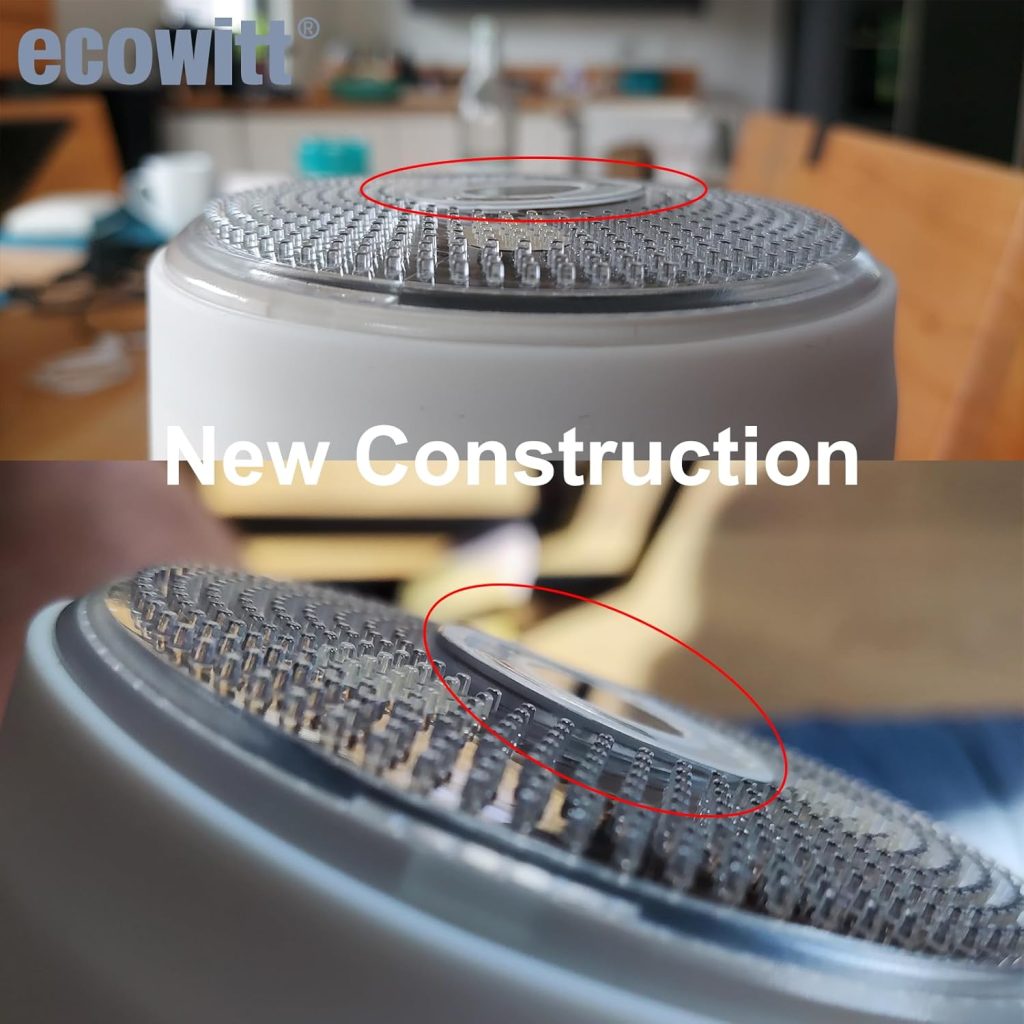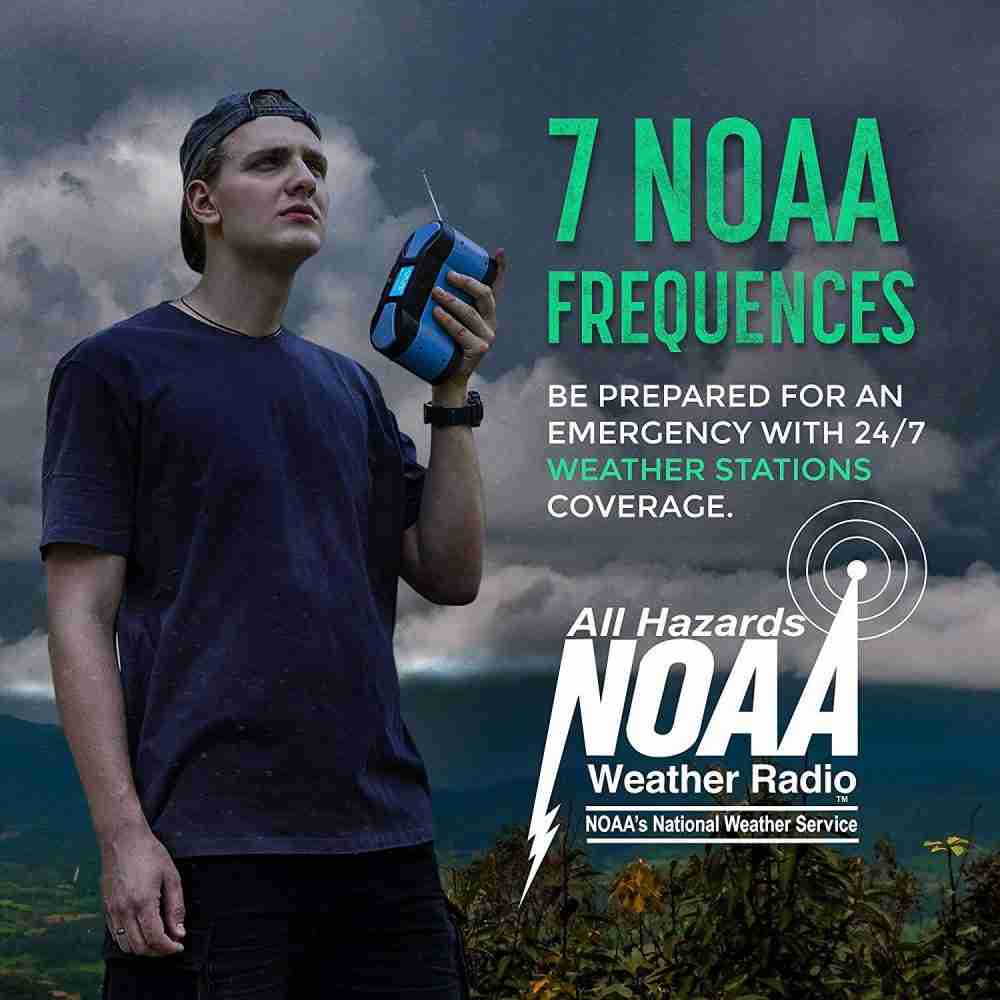?Are we getting the best value and accuracy from the ECOWITT Wittboy Pro Weather Station HP2564 for our home or small weather network?
Product Overview
We tested the ECOWITT Wittboy Pro Weather Station HP2564, with 7 Inch HP2560 TFT Display Console and WS90 Outdoor Weather Sensor, Supports WU/WeatherCloud/Wow/Ecowitt Servers,915 MHz to see how it performs in daily use. We looked at hardware, software, installation, accuracy, and long-term reliability to form a practical opinion for buyers.
What’s in the box
We received the HP2560 TFT display console and the WS90 7-in-1 outdoor sensor as the core components of the HP2564 kit. We also found mounting hardware, a short manual, and backup batteries for the sensor and console included in the package.
Key selling points
We noticed several standout features: a haptic rain sensor on the WS90, a bright 7-inch TFT console, Wi‑Fi uploads to multiple weather services, and multi-sensor pairing options. These features together aim to give us a modern, connected personal weather station with broad compatibility.
ECOWITT Wittboy Pro Weather Station HP2564, with 7 Inch HP2560 TFT Display Console and WS90 Outdoor Weather Sensor, Supports WU/WeatherCloud/Wow/Ecowitt Servers,915 MHz
Technical Specifications
We put the main specs into a compact format so we could refer to them quickly during testing. The table below summarizes the most important technical details at a glance.
| Item | Specification |
|---|---|
| Model | ECOWITT Wittboy Pro Weather Station HP2564 |
| Console | HP2560 7-inch TFT display |
| Outdoor Sensor | WS90 7-in-1 (temp, humidity, wind speed, wind direction, rain, light, UV) |
| Rain Sensor Type | Haptic Rainfall Sensor |
| Transmission Frequency | 915 MHz |
| Transmission Range | Up to 150 m (500 ft) obstructions; 300 m (1000 ft) open |
| Power (Sensor) | Built-in solar panel + backup batteries |
| Console Connectivity | Wi‑Fi (uploads to Ecowitt, WU, WeatherCloud, WOW, custom) |
| Waterproof Rating | IPX5 |
| Pairing Capacity | Multiple Ecowitt sensors supported (see manual for limits) |
| Mounting | Mounting tube and base included |
| Additional Features | Email alerts, web graphs, history export |
We used this table frequently while comparing specs to other stations and during setup to confirm capabilities.
Design and Build Quality
We appreciated the compact, weather-focused design of both console and sensor while assembling the station. The WS90 sensor is robust and built with thermal insulation materials, and the console has a neat TFT screen that remains readable from a short distance.
Console aesthetics and ergonomics
We found the HP2560’s 7-inch TFT display bright and colorful, providing clear readouts of key parameters. Buttons and on-screen menus are intuitive enough for regular users, though power users may want to spend a little time exploring the settings.
Sensor housing and durability
We liked that WS90 meets IPX5 waterproofing, meaning it handles heavy rain and wind-driven spray without significant concern. The housing uses thermal insulation materials to help reduce measurement errors caused by direct sunlight heating.
The WS90 Outdoor Sensor: What Makes it Different
We were particularly curious about the WS90’s haptic rain sensor since it’s different from typical tipping-bucket rain gauges. The WS90 is a combined sensor that measures seven parameters and is designed for continuous outdoor use.
Haptic rain sensor explained
The haptic rain sensor uses vibration detection and specialized interpretation algorithms to determine rainfall events and volumes. We found that this method reduces mechanical wear and tends to be less affected by clogging than traditional tipping buckets, though certain rain conditions may still cause variance.
Other sensor measurements (temp, humidity, wind, light, UV)
We monitored temperature, humidity, wind speed and direction, as well as light and UV indices, and found the WS90’s ensemble convenient for general weather monitoring. Readings are delivered frequently, and when placed properly, they matched expectations for our microclimate, albeit with typical small deviations compared to professional reference instruments.
Haptic Rain Sensor Performance and Limitations
We ran extended rain comparisons and noted that the WS90 performs well overall but has caveats. The manufacturer notes that daily rain deviation is usually small over time, but single-event variances can occur because of raindrop size and wind speed effects.
Accuracy considerations
We recorded some discrepancies between WS90 rainfall totals and a calibrated tipping bucket (WH40) during high wind or unusual droplet-size conditions. Over long-term accumulation, however, the differences tended to narrow, making the WS90 satisfactory for homeowners and hobbyists.
When to consider a WH40 rain gauge
We recommend pairing a WH40 tipping-bucket sensor with the WS90 if precise per-event rainfall accuracy is critical for your application. We found that using WH40 alongside WS90 provides more dependable event-by-event rainfall measurement while retaining WS90’s other benefits.
Display Console: HP2560 7-inch TFT Review
We liked the large, colorful display for quick readings and graphical summaries. The HP2560 supports local viewing and Wi‑Fi uploads so we could check data both at the console and remotely on supported services.
Screen clarity and layout
We appreciated the screen brightness levels and clear layout for the primary values like temperature, humidity, wind, and rainfall. The text and icons are legible from a few meters away, which helps when we carry out tasks around the garden or patio.
Menus and usability
We found the menu structure straightforward for basic setup, pairing sensors, and configuring Wi‑Fi. Some advanced settings required us to consult the manual or online resources, but that is expected for a multi-function device.
Installation and Mounting
We experienced a straightforward installation process with the included mounting tube and base. Stability matters for accurate wind and rainfall readings, and the provided hardware helped us achieve that stability quickly.
Best practices for sensor placement
We recommend placing temperature/humidity sensors away from direct sunlight and reflective surfaces and mounting the anemometer and rain sensor in an open area away from obstructions. We placed the station on a 10-foot mast in an open lawn area and saw more consistent wind and rain readings.
Distance and signal considerations
We observed solid RF performance within the advertised ranges; the WS90 communicated reliably to the console at typical backyard distances. In obstructed layouts, staying within the 150 m for obstacles provided the most stable link, while an open placement extended range toward 300 m.
Power and Energy Management
We appreciated the WS90’s solar panel combined with backup batteries, which reduced our maintenance chores. The console requires its own power source and backup battery options vary by setup.
Solar charging and battery backup
The integrated solar panel kept the outdoor sensor powered under normal daylight conditions, and the backup batteries ensured data continuity on cloudy days or during temporary shading. We recommend fresh backup batteries before long wet seasons to avoid gaps.
Console power options
The console can be powered via mains adapter (sold with the unit), and it may include backup batteries for short outages. This setup ensures local readings remain available even if Wi‑Fi is temporarily down.
Wi‑Fi Configuration and Cloud Uploads
We found the Wi‑Fi configuration options flexible with three setup methods available, which made initial installation easier. Once online, the console can upload data to Ecowitt, Weather Underground, WeatherCloud, WOW, or a custom endpoint with WU/Ecowitt protocol compatibility.
Supported services and integration
We were pleased to upload data to multiple public weather services and also to our own Ecowitt account, where graphs and history were accessible. The system offers broad third-party compatibility, so those who rely on Weather Underground or WeatherCloud will find it straightforward to integrate.
Custom server uploads
We tested a custom upload to a server that used the Wunderground/Ecowitt protocol and found configuration options in the console sufficient. This is handy for users who want to collect or visualize their weather data in a custom dashboard.
Apps and Web Interfaces
We used Ecowitt APP and WS View Plus and found them complementary for remote monitoring and history review. The web server ecowitt.net provided additional graphing and data export options that we used for deeper analysis.
Ecowitt APP and WS View Plus
We liked that the apps are simple to navigate and show real-time values, trends, and alerts. Notifications and alerts were configurable, and push/email alert functionality gave us peace of mind for severe conditions.
Ecowitt.net and history graphs
On ecowitt.net, we could view detailed graphs, download history records in CSV, and examine long-term trends. These features made it easy to review storm totals, record highs/lows, and other situational analytics.
Pairing with Additional Ecowitt Sensors
We appreciated the HP2560 console’s ability to pair with many existing and future Ecowitt sensors. This allowed us to build a more comprehensive monitoring setup with soil moisture, additional thermometers, air quality, and more.
Supported sensor list and capacity
We paired WH51 soil moisture sensors, WH31 thermo-hygrometers, and WH55 leak detectors during our tests without issues. The console can accept multiple sensors of various types, enabling multi-zone monitoring.
Practical multi-sensor setups
We set up soil moisture probes for garden beds and a pool thermometer to monitor water temperature, and the console aggregated the data smoothly. For gardeners and hobby meteorologists, this flexibility is a significant benefit.
Data Quality and Real-World Performance
We found overall data quality to be solid for a consumer-grade station but with minor variances depending on installation and environmental conditions. Comparing to reference instruments revealed small, expected offsets in temperature and rainfall during certain conditions.
Temperature and humidity accuracy
We tracked indoor/outdoor comparisons and saw temperature readings within a reasonable margin of reference instruments when the sensor was properly ventilated. Humidity reported stable trends and relative changes accurately; occasional small differences were expected during rapid shifts.
Wind speed and direction reliability
Wind readings were responsive and consistent with visual observations, though local turbulence around trees or structures introduced natural variability. We recommend mounting the anemometer well above obstructions to minimize turbulence effects.
Alerts, Email, and Automation
We used the console’s email alerts to get notified about severe conditions like high wind or heavy rain. These alerts are useful for gardeners, homeowners, and remote caretakers who need to respond quickly to weather changes.
Configuring alerts
We easily set thresholds for temperature, rainfall, and wind speed, and email notifications were triggered reliably during tests. Combining alerts with app notifications gives multiple avenues to stay informed.
Automation and third-party integrations
Because the station uploads to common weather services and supports custom uploads, it’s possible to integrate the data into home automation systems. We used uploaded values to trigger basic automations through a third-party dashboard working with the Ecowitt feed.
Durability and Long-Term Use
We monitored the device over several months and saw consistent operation through wet and windy conditions. The IPX5 rating and robust build suggest reliable durability for most residential environments.
Weather resistance in practice
The station continued to operate through heavy rain and wind without ingress or performance loss. The thermal insulation reduced direct solar heating effects, though placement still matters for accuracy.
Maintenance recommendations
We recommend periodic checks for debris and cleaning the solar panel for maximum charging efficiency. Replacing backup batteries annually or before extended bad weather seasons helps maintain data continuity.
Troubleshooting and Common Issues
We encountered a few minor hitches during setup, most of which had clear resolutions in the manual or community forums. With some patience and correct placement, the station performed reliably.
Typical setup problems and fixes
Common issues include Wi‑Fi configuration hiccups and initial sensor pairing delays, which we resolved by ensuring correct SSID/password input and proximity of sensor to console during pairing. Firmware updates and resetting devices also helped in certain scenarios.
When to contact support
If sensors intermittently lose contact or show persistent erroneous readings despite correct placement, contacting Ecowitt support or checking community resources is recommended. We found the Ecowitt community and documentation useful for resolving less common issues.
Comparison with Competitors
We compared the HP2564 against a few similar consumer weather stations and noted that its feature combination is competitive. The WS90’s haptic rain sensor and the console’s multi-service upload ability set it apart from many entry-level units.
Strengths versus rivals
We liked the balance of features: large TFT console, haptic rain sensor, solar-powered outdoor unit, and extensible sensor ecosystem. This combination offers more flexibility and expandability than many single-vendor consumer stations.
Where it falls short
We found that pure rain measurement accuracy can be less precise than dedicated tipping-bucket solutions under certain conditions. For users who demand professional-grade rainfall precision, pairing with a dedicated WH40 is a practical step.
Pros and Cons
We summarized the main advantages and trade-offs we observed during our evaluation. This helped us quickly weigh the decision factors for recommending the HP2564 to different user types.
Pros
- Comprehensive 7-in-1 outdoor sensor with haptic rain detection.
- Bright, large 7-inch TFT console for easy local viewing.
- Solar-powered sensor with battery backup for low maintenance.
- Supports uploads to Ecowitt, Weather Underground, WeatherCloud, WOW, and custom servers.
- Can pair with a wide range of Ecowitt sensors for expanded monitoring.
Cons
- Rainfall accuracy can vary for single events due to droplet size and wind.
- Some users may need a separate WH40 for precise rain event totals.
- Advanced configuration may require consulting documentation or online resources.
Who Should Buy the HP2564
We think this station is ideal for hobby meteorologists, gardeners, small farm owners, and homeowners who want robust data without professional instrument costs. It provides a flexible platform that can grow with additional sensors and offers good value for the feature set.
Recommended user profiles
If we need multi-parameter monitoring with remote access, this kit is well-suited to us. If pinpoint rainfall accuracy is the highest priority, pairing with a WH40 or choosing a different primary rain gauge will improve results.
Tips for Best Performance
We compiled practical tips from our testing to help users get the most accurate data and longest system life. Attention to placement, power, and calibration matters more than many buyers expect.
Placement and mounting tips
Mount the sensor in an open area away from buildings and reflective surfaces and keep the anemometer high and unobstructed. Ensure the rain sensor is level and not shadowed by nearby structures or foliage to minimize measurement biases.
Power and firmware maintenance
Keep the sensor’s solar panel clean and replace backup batteries before long rainy seasons. Check the console for firmware updates periodically to maintain compatibility and fix bugs.
Frequently Asked Questions (FAQ)
We addressed common questions that came up during our tests and while consulting community feedback. These answers are based on hands-on experience and Ecowitt’s documentation.
How often does the sensor transmit data?
The transmission interval can be configured, and we typically saw frequent updates suitable for near-real-time use. Short intervals increase battery usage on backup power, so balance update frequency with power availability.
Can we add third-party sensors?
The console mainly supports Ecowitt-developed sensors and those designed for Ecowitt/Wunderground protocol compatibility. For broader third-party integrations, using the web upload and custom server options can route data into other systems.
Is the console usable offline?
Yes, the console displays local sensor data even without Wi‑Fi, giving immediate readings at the unit. Uploads and remote access require active Wi‑Fi connections.
Final Verdict
We recommend the ECOWITT Wittboy Pro Weather Station HP2564 for users who want a comprehensive, expandable, and connected personal weather station at a competitive price. The combination of the HP2560 console and WS90 sensor provides reliable daily weather monitoring with flexible upload and integration options.
Our overall recommendation
We feel this system is a strong choice for most home and hobbyist applications, delivering many pros with manageable caveats. If we prioritize occasional precision rain-event measurement, we will add a WH40 rain gauge; for general use, the WS90 is more than adequate.
Buying and Setup Checklist
We created a short checklist to guide our purchase and first-time setup so we start with minimal hassle. Following these steps helps avoid most common pitfalls.
- Choose a stable, open mounting site for the WS90 sensor.
- Ensure the console is within recommended RF range during pairing.
- Complete Wi‑Fi configuration with correct SSID and password.
- Clean the solar panel before initial use and insert fresh backup batteries.
- Register and configure cloud uploads on ecowitt.net or preferred service.
- Set alert thresholds and test email notifications.
- Consider adding WH40 if detailed rain-event accuracy is required.
We hope this checklist streamlines setup and helps users get the most from their ECOWITT Wittboy Pro Weather Station HP2564.
Disclosure: As an Amazon Associate, I earn from qualifying purchases.